
Original Link: https://www.anandtech.com/show/4673/hp-elitebook-8760w-color-so-dreamy
HP EliteBook 8760w: Color, So Dreamy
by Dustin Sklavos on August 25, 2011 2:30 AM ESTIntroducing the HP EliteBook 8760w
Just over ten months ago, we had a chance to take a look at a very big, reasonably impressive mobile workstation: HP's EliteBook 8740w. It sported HP's DreamColor IPS screen at a glorious 1920x1200 resolution and had fairly beefy hardware under the hood, including the at-the-time fastest mobile workstation GPU, the NVIDIA Quadro 5000M. But since HP unveiled the dramatic redesign of their enterprise notebooks earlier this year, we've been anxiously anticipating the 8740w's refresh. Today we have it, specced to kill with a shiny new DreamColor IPS screen, Sandy Bridge quad-core processor, and an even faster NVIDIA Quadro GPU.
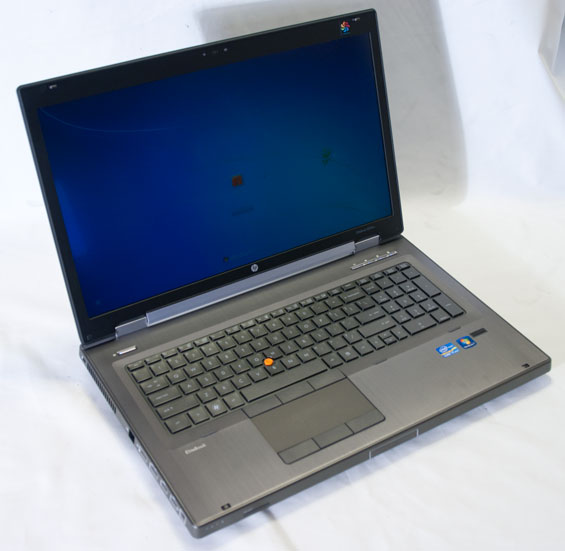
I'll go ahead and get this out of the way right now before we even get into the nitty gritty: the chassis on the 8760w is a massive improvement on the 8740w's schizophrenic aesthetic, but there's a cost that some of you aren't going to be willing to pay, and I'm not talking a monetary one. You may have noticed that all of HP's new business-class notebooks feature 16:9-aspect panels instead of the old standby 16:10, and the 8760w hasn't been spared. I personally don't have a huge problem with it, but it's hard to deny something's been lost here. Where consumer notebooks have potentially benefitted from the move to 16:9 (1280x800 to 1366x768 is basically a wash, while 17" notebooks got a boost from 1440x900 to 1600x900), the change from a 1920x1200 panel to a 1920x1080 panel is a loss; end of conversation.
With all that said, hopefully the move to Sandy Bridge and access to the new GF110-based Quadro will make the transition a little less painful.
| HP EliteBook 8760w Specifications | |
| Processor |
Intel Core i7-2820QM (4x2.3GHz, 32nm, 8MB L3, Turbo to 3.4GHz, 45W) |
| Chipset | Intel QM67 |
| Memory | 4x4GB Samsung DDR3-1333 (Max 4x8GB) |
| Graphics |
NVIDIA Quadro 5010M 4GB GDDR5 (384 CUDA cores, 450MHz/900MHz/2.6GHz core/shader/memory clocks, 256-bit memory bus) |
| Display |
17.3" LED Matte IPS 16:9 1920x1080 (LGD02FC Panel) |
| Hard Drive(s) | Micron C300 256GB SATA 3Gbps SSD |
| Optical Drive | HP BD-ROM/DVD+-RW Combo Drive |
| Networking |
Intel 82579LM Gigabit Ethernet Intel Centrino Ultimate-N 6300 802.11a/b/g/n Bluetooth v3.0 |
| Audio |
IDT 92HD81B1X HD Audio Stereo speakers Mic and headphone jacks |
| Battery | 8-Cell, 14.3V, 83Wh battery |
| Front Side | SD/MMC Reader |
| Left Side |
Kensington lock Exhaust vent Ethernet DisplayPort eSATA/USB Combo port 2x USB 3.0 4-pin FireWire ExpressCard/54 |
| Right Side |
Headphone and mic jacks USB 2.0 (charging) USB 2.0 Smart Card Reader Optical drive VGA |
| Back Side |
Modem Exhaust vent AC adaptor |
| Operating System | Windows 7 Professional 64-bit SP1 |
| Dimensions | 16.4" x 10.7" x 1.47" (WxDxH) |
| Weight | 7.8 lbs |
| Extras |
Webcam DreamColor IPS display Flash reader (MMC, SD/Mini SD, MS/Duo/Pro/Pro Duo) USB charging Blu-ray HP Performance Advisor Backlit keyboard with 10-key |
| Warranty | 3-year limited warranty |
| Pricing |
Starting at $1,899 Priced as configured: $6,497 |
Thus far we've only really seen the i7-2820QM in the Sandy Bridge review notebook we received way back when Sandy Bridge was first launched, so the EliteBook 8760w is at least going to be our first experience with it "in the field" so to speak. It's a pretty beefy CPU, too, with a 2.3GHz nominal clock speed that turbos up to 3.1GHz on all four cores or a very healthy 3.4GHz on just one. That actually puts it within spitting distance of desktop Sandy Bridge quads, and it's a testament to the power efficiency of Intel's architecture. HP has also seen fit to grant it access to four memory slots and our review unit is specced with 16GB of non-ECC DDR3-1333.
The NVIDIA Quadro 5010M is a much more incremental update to its predecessor than the GeForce GTX 485M was to the 480M, though I suspect NVIDIA opted to continue using GF1x0 for their top shelf mobile workstation GPU due to its superior HPC capabilities. With the move to GF110, the 5010M now benefits from 384 CUDA cores instead of the 320 found on the previous generation Quadro 5000M, as well as bumps in clock speed to 450MHz on the core, 900MHz on the shaders, and 2.6GHz on the GDDR5. Gamers will undoubtedly be disappointed at the low clocks across the board, but the 5010M isn't really for them. While GF1x4 is more friendly for high-end mobile gaming hardware, GF1x0 likely remains the better choice for workstation tasks.
Our review unit is also bolstered by Intel's QM67 chipset, allowing for RAID 0/1/5 support as the EliteBook 8760w can support two 2.5" drives natively and a third if the user chooses to swap out the optical drive for another drive bay. As befitting a workstation notebook of this caliber, there's also virtually every type of connectivity the end user could ask for: eSATA, USB 2.0, USB 3.0, FireWire, Bluetooth, and even ExpressCard/54 are all present.
If Only Your HP Pavilion Looked This Good
Honestly, the more I play with enterprise hardware the more I wonder why we have to keep putting up with unattractive, kitschy designs in the consumer field, and the HP EliteBook 8760w really hammers it home. The 8760w isn't just a massive improvement on its predecessor (whose three-tone design wound up being a mess of clashing styles), it's a massive improvement on notebooks in general. Understanding the materials used in the construction of something like the 8760w are much more costly than the cheap plastic used for bargain basement notebooks, it's still tough to argue that it doesn't look better than the lion's share of Windows-based notebooks available.
If you read our review of the HP EliteBook 8460p or any of our continuing coverage of the 2011 HP refresh, nothing in the design of the 8760w is going to seem new to you. As a 17" notebook, it's sizable without being needlessly bulky; many of the gaming notebooks we've tested are both heavier and broader.
The gunmetal gray finish with silver accents is a constant throughout the entire design except for the bottom, though the lid enjoys a spiral brushed aluminum pattern and an HP logo that glows when the system is on. When you open it, you'll find a matte screen (much more on this later) with a clean black matte trim and fairly minimal flex owing to the reinforced frame.

Inside surfaces are largely the same gunmetal gray, of slightly varying shades, with the touch-based shortcut bar on the 8740w completely removed in place of four physical silver buttons: a wireless toggle, a mute button, HP's QuickWeb shortcut, and a calculator shortcut. Each of the buttons are lit with white LEDs, and the keyboard itself is backlit white with white LED toggles on the Caps Lock and Num Lock keys. Flex on the keyboard is minimal, and the touchpad surface is a joy to use, but undoubtedly some users will be bothered by the switch to the chiclet keyboard that's become the de facto standard across all of HP's notebooks, consumer or business. Personally I'm fine with it, but the arrow keys remain a sore spot for me: while the double-sized left and right keys aesthetically fill out the design, from a practical sense they feel strange compared to a garden variety directional key set.
Everything else about the feel of the 8760w is absolutely stellar, though. The keyboard is easy and pleasant to use, the touchpad has exactly the right amount of traction, and the three mouse buttons (take that, Apple!) have just the right amount of travel and resistance while making virtually no noise.
When you flip the 8760w over, you find the same fantastic single service panel that HP has deployed across their entire business line, making the notebook incredibly easy to service or upgrade. Honestly this is a development I wouldn't mind seeing carried over to consumer notebooks, although the difference there is that while a business notebook is designed to be serviced by an IT department, I can just see some hapless end user mangling their shiny new $500 laptop by popping off the bottom and messing with the insides. Maybe it's for the best that this stays in the market it's in.
As a whole, the HP EliteBook 8760w's design is much more minimalist and functional than its predecessor, owing at least lip service to the Jonathan Ive school of form and function intertwined. HP's mentality with their 2011 business notebooks is that "business" doesn't have to mean "stodgy," and they've hit a near perfect compromise with their new EliteBooks.
Application and Futuremark Performance
It's important to stress in our Futuremark testing that the HP EliteBook 8760w benefits from a last-generation SSD; it may only be running at SATA 3Gbps, but it's still fast. Jarred wrote a pretty decent breakdown of PCMark and PCMark 7 in particular in his review of the Clevo W150HR and I wholeheartedly agree with his observations and conclusions. As for 3DMark, try to remember that though we tested the 8760w in gaming situations it is fundamentally a workstation and thus not intended for you to pwn n00bs at Call of Duty 185: America Mindlessly Pads Bobby Kotick's Bank Account.
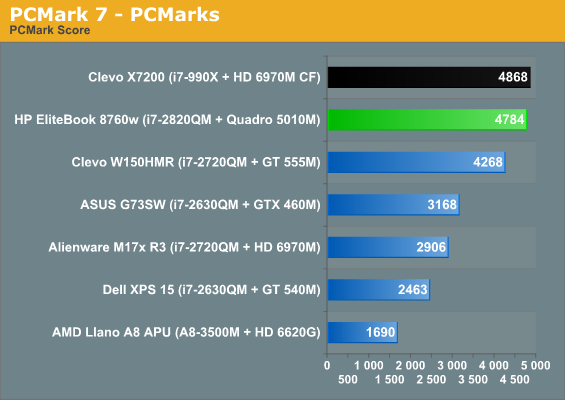
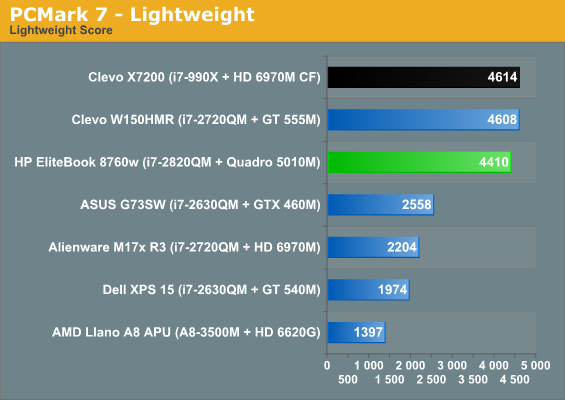
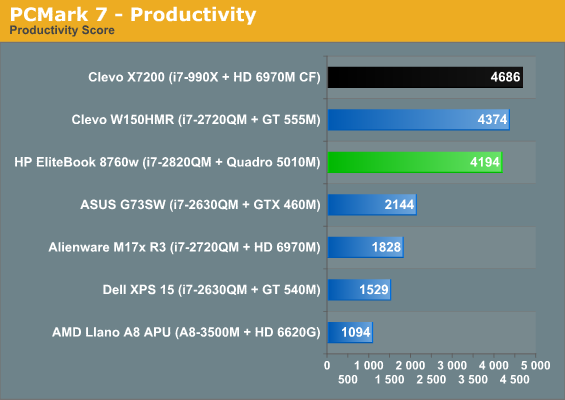
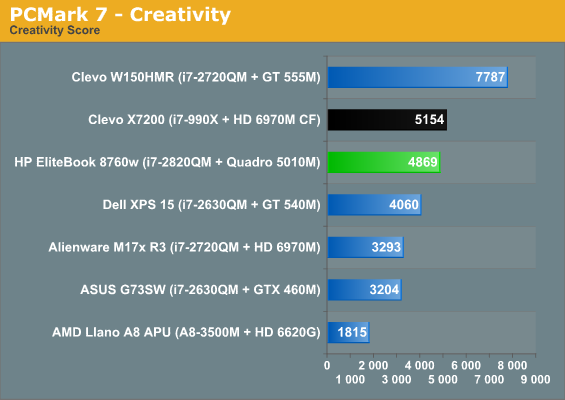
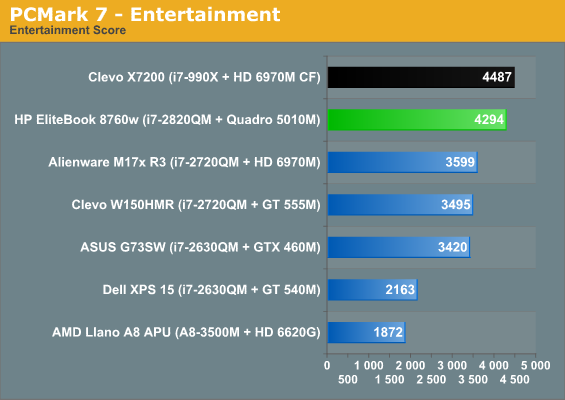
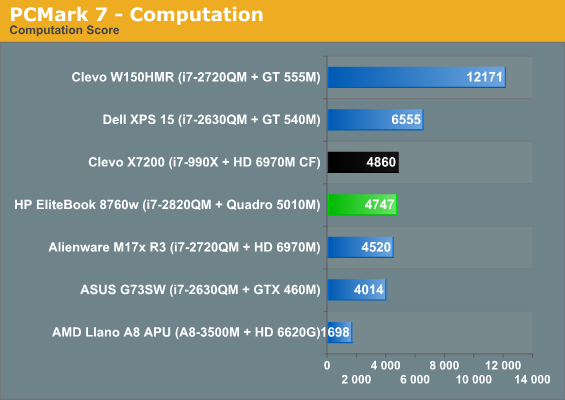
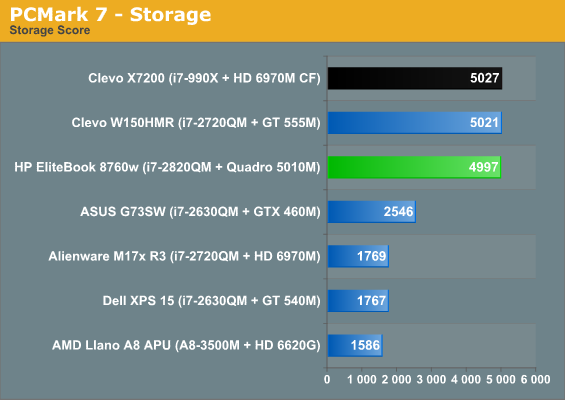
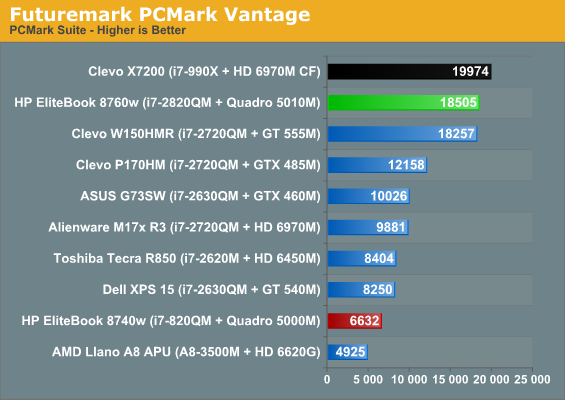
PCMark Vantage and PCMark 7's overall score place the 8760w pretty much exactly where it needs to be, though it's impressive how much it nips the heels of the beefy Clevo X7200 with its hex-core processor and CrossFire graphics solution. Not just that, but it's substantially faster than its predecessor.
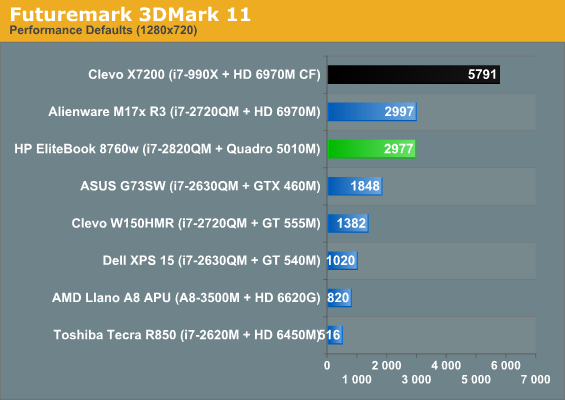
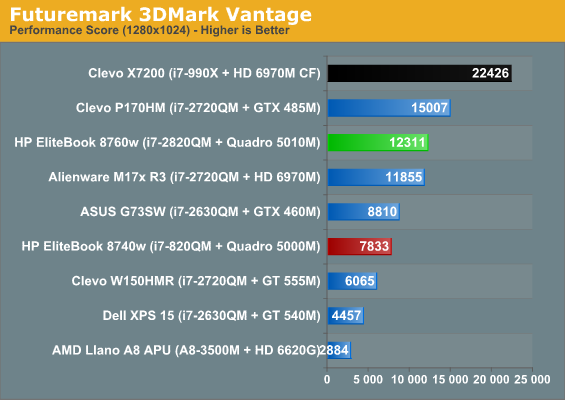
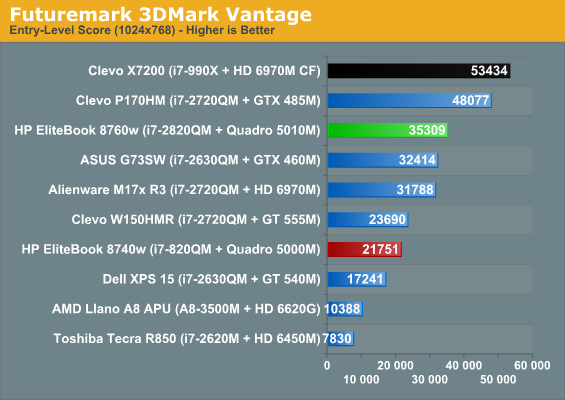
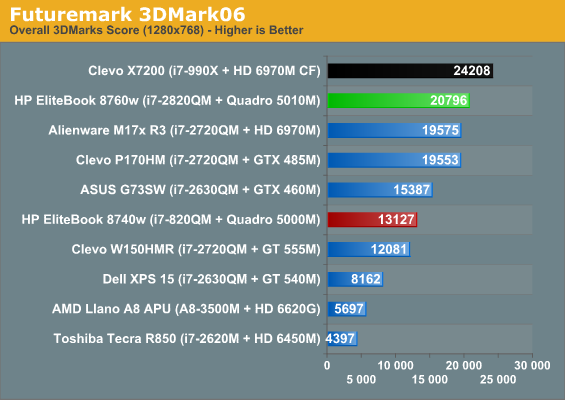
When we get into the 3DMarks, we immediately see major benefits from the additional 64 CUDA cores along with the higher clocks on the NVIDIA Quadro 5010M. That said, we can also see where the increased texturing throughput (64 TMUs in the GTX 485M vs. the 48 in the 5010M) and substantially higher clocks of the GTX 485M make it a far more preferable gaming solution. The 5010M is no slouch, but it's more of a workhorse than anything.
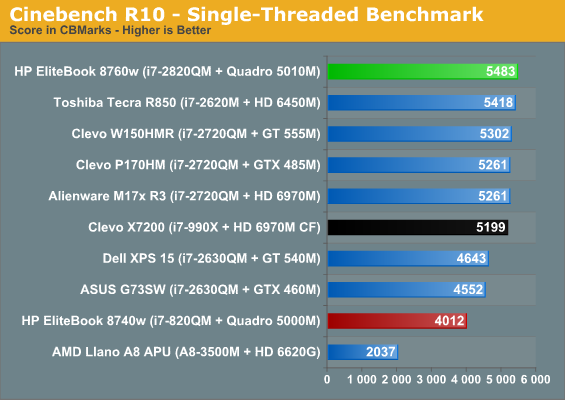
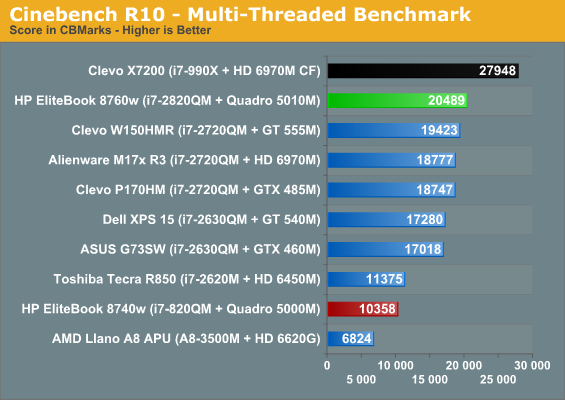
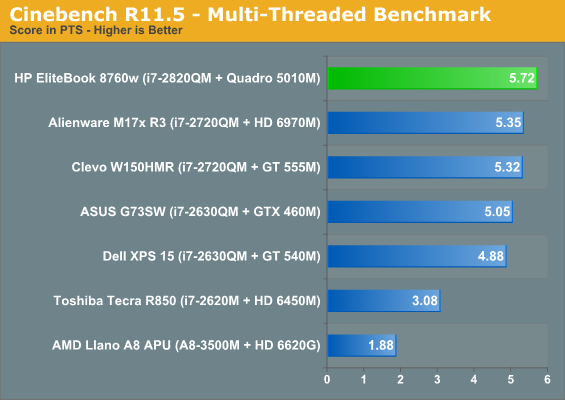
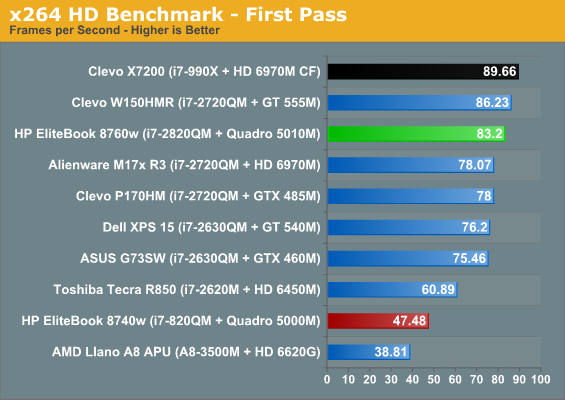
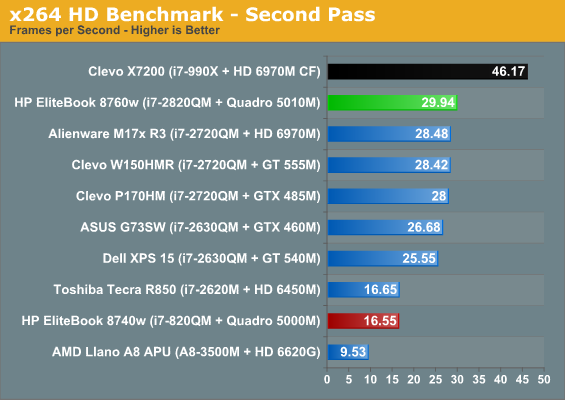
While dual-core processors got a healthy bump in performance in the jump to Sandy Bridge, it's the quad-cores that made out like bandits. In processor-intensive tasks the Intel Core i7-2820QM is often nearly twice as fast as the i7-820QM in last generation's 8740w, making the older notebook a very hard sell. Only the hex-core desktop i7-990X in Clevo's beastly X7200 is consistently faster.
A Brief Gaming Interlude
As mentioned before, the HP EliteBook 8760w isn't a gaming notebook and the NVIDIA Quadro 5010M, while fast, is still largely intended for enterprise applications. That said, it certainly couldn't hurt to see how the GF110-based 5010M plays.
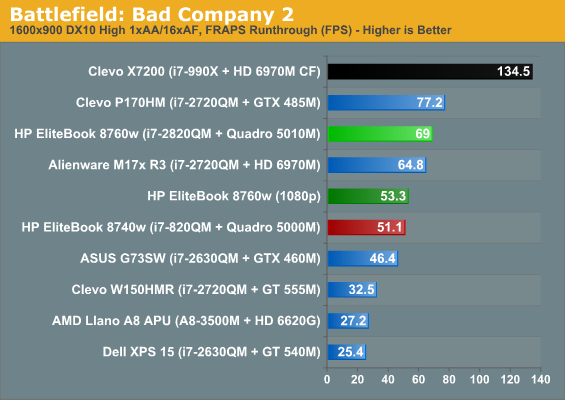
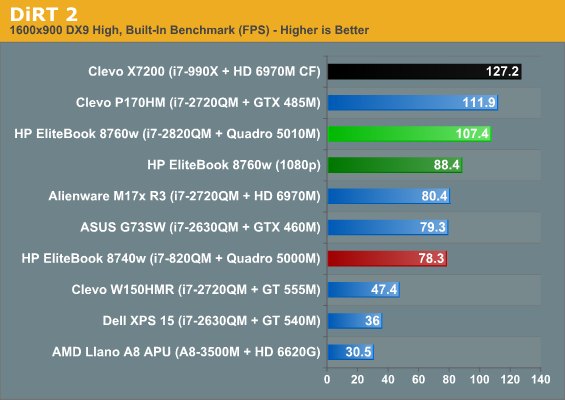
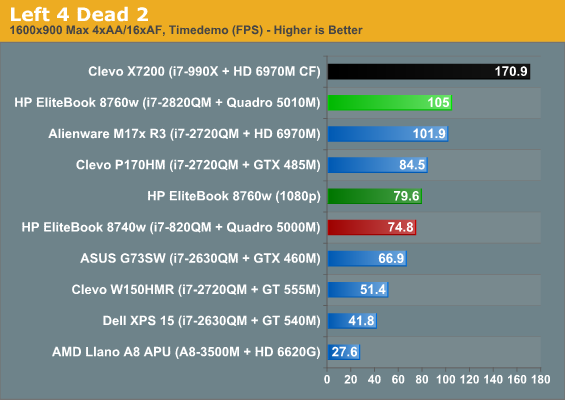
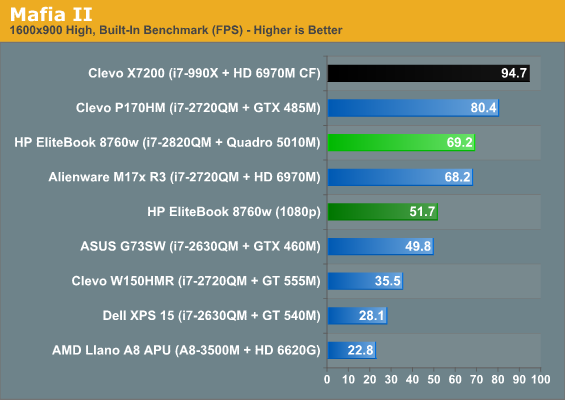
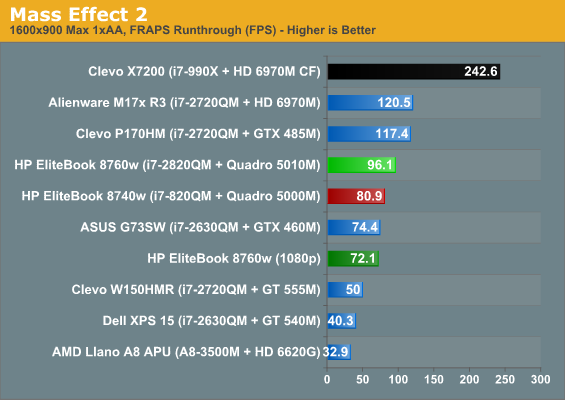
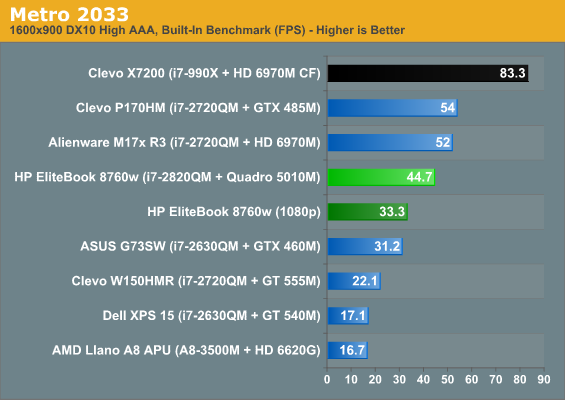
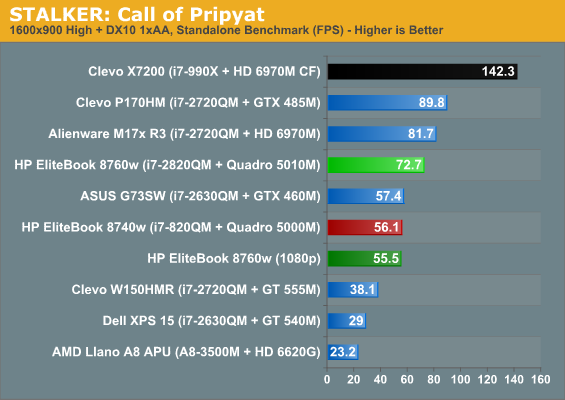
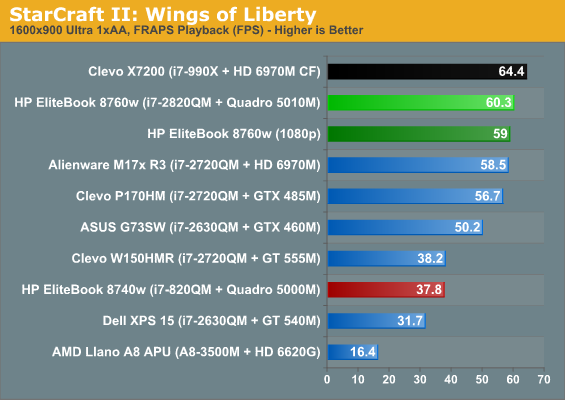
The Quadro 5010M certainly isn't slow, but in situations where it isn't CPU bound the GeForce GTX 485M and AMD Radeon HD 6970M both offer substantial performance improvements. In some cases the extra clocks and shader muscle over the previous gen 5000M earn you an extra step in resolution, but let's see what happens when we shift the bottleneck almost entirely to the GPU.
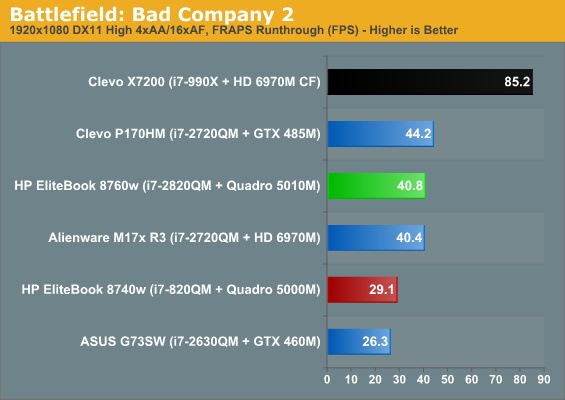
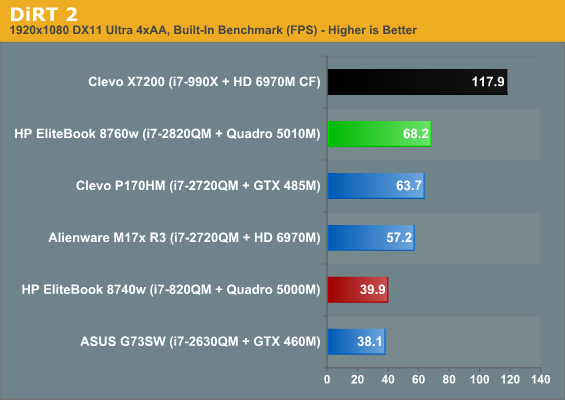
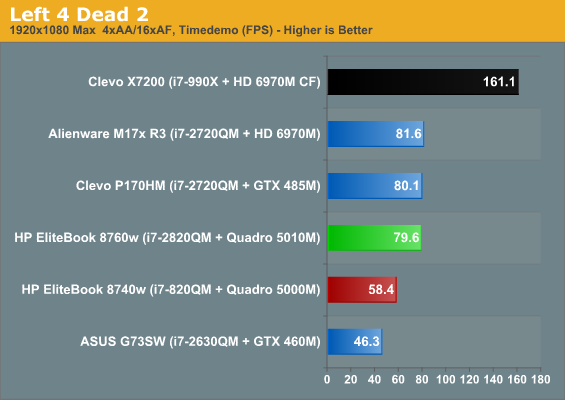
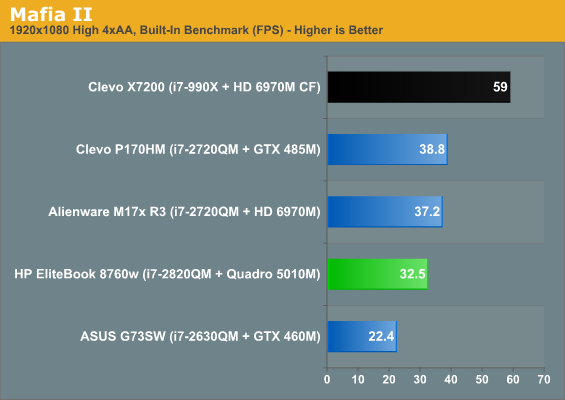
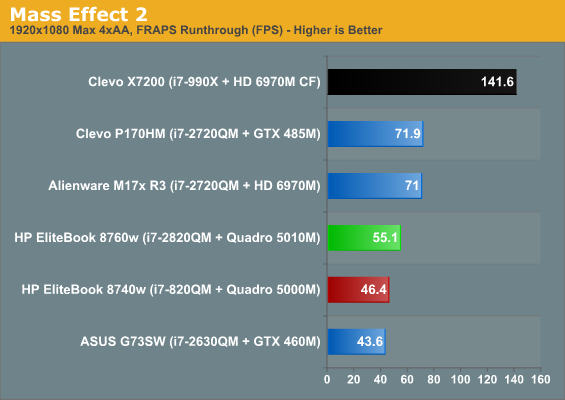
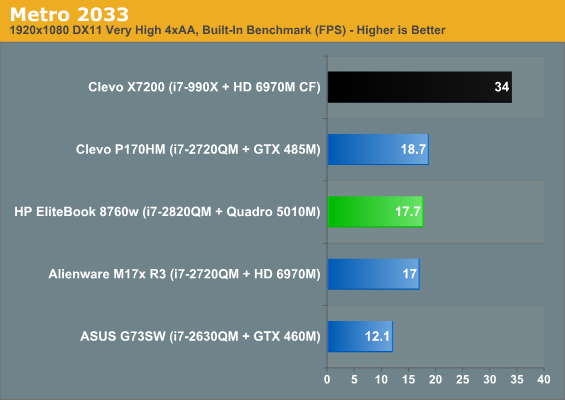
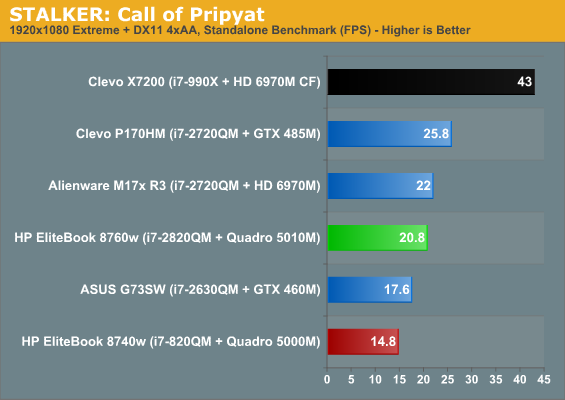
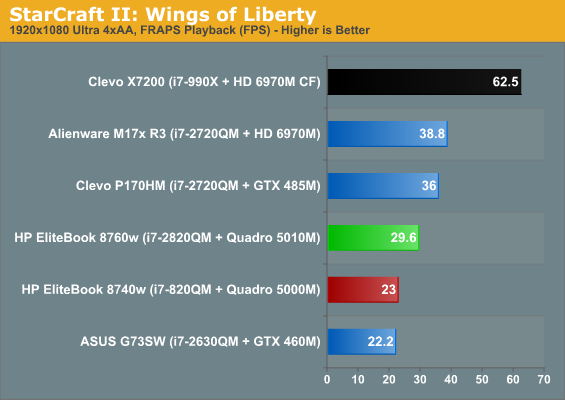
Things play out about how we'd expect. The Quadro 5010M can certainly hold its own in gaming, but it's not really a gaming GPU in the truest sense and that shows here, where the GTX 485M is able to provide better performance in the same power envelope. Let's also not forget cost here: Quadro GPUs are professional graphics cards and usually cost two or three times as much as their GeForce equivalents, so while it's possible to game on your paid-for-by-the-boss workstation, that's the only reason you'd want to game on Quadro.
Workstation Performance
Since we're working with a mobile workstation in the HP EliteBook 8760w, it's worth testing it in workstation-based performance metrics. Note that for these our only reference points are desktops; as we get more mobile workstations in we'll be able to improve the amount of data we have to the point where we can eventually split these off into mobile and desktop charts.
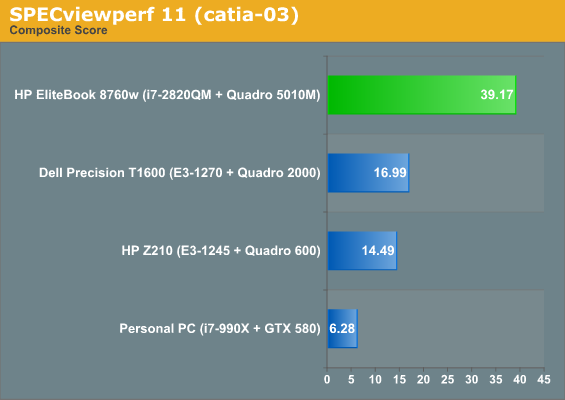
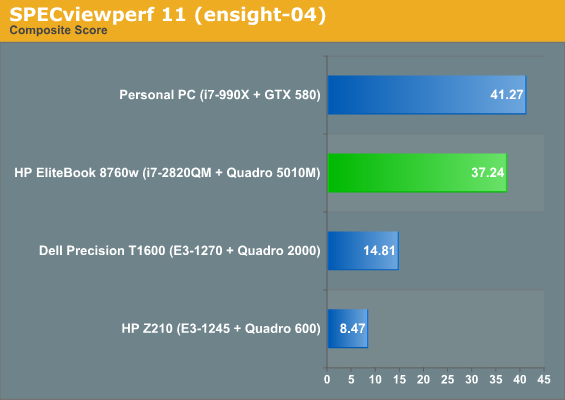
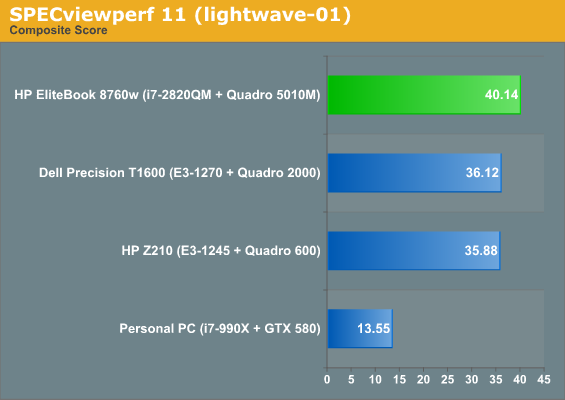
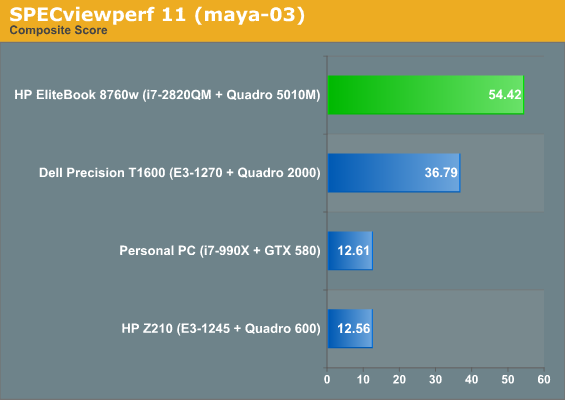
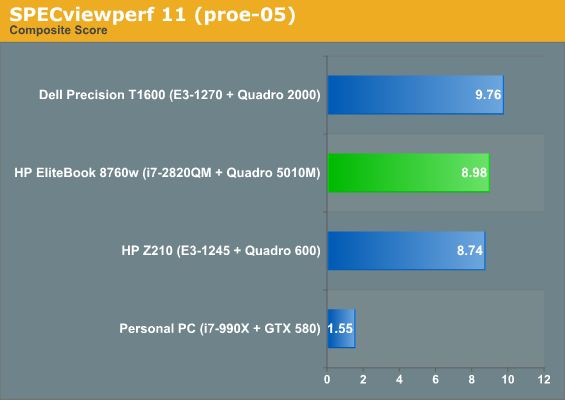
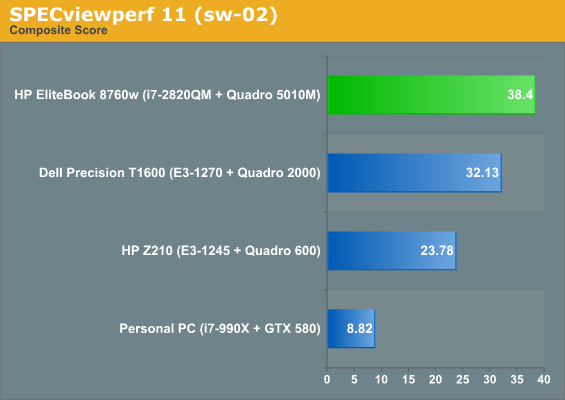
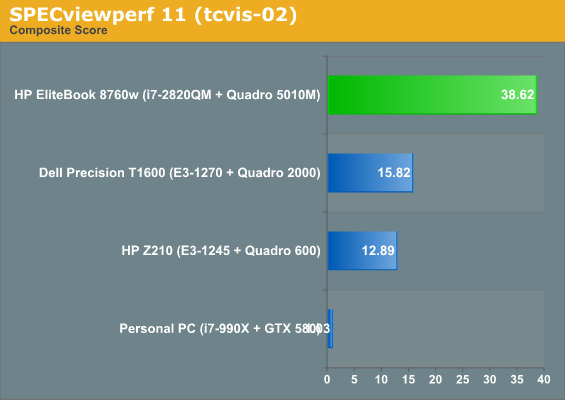
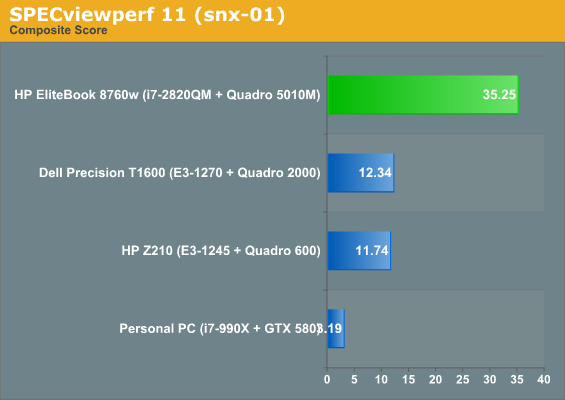
In SPECviewperf 11, the 8760w's Quadro 5010M comes into its own and runs roughshod over the other cards. That's fair: the 5010M boasts twice as many CUDA cores as the Quadro 2000 and four times as many as the Quadro 600, more than making up any performance deficit resulting from the faster processors in the desktop workstations. The 5010M is in fact likely to be as fast as or faster than any desktop Quadro currently offered on NewEgg.
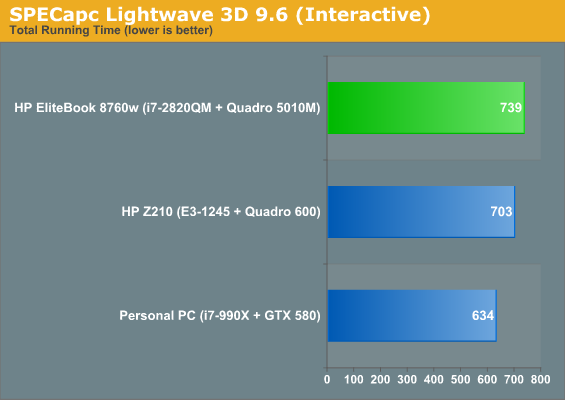
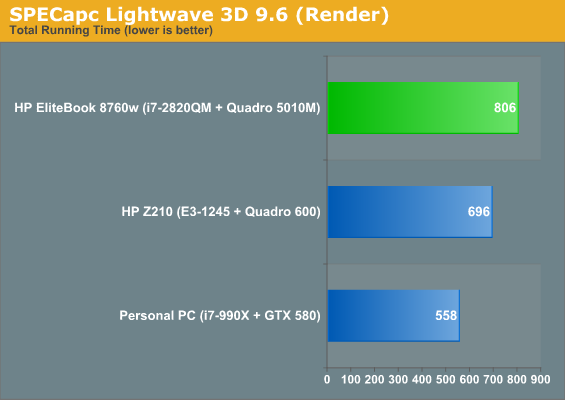
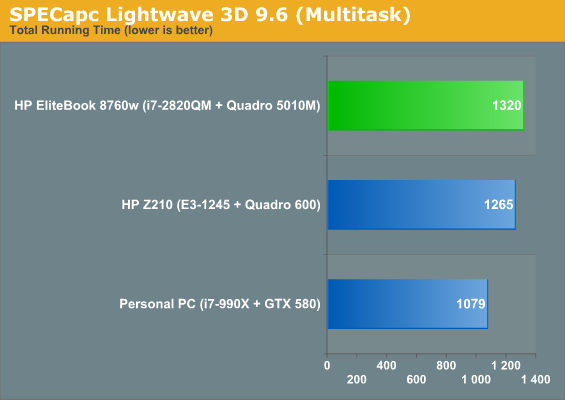
SPECapc for Lightwave 3D 9.6 shows more excellent results for the HP EliteBook 8760w and proves it's more than capable of offering adequate performance for users who need a mobile workstation.
Our third benchmark is Premiere Pro Benchmark for CS5 (run in CS5.5 without issue), and as I mentioned in my review of HP's Z210 SFF desktop, I'm still not 100% sold on this benchmark. If you agree or disagree on its inclusion, or have another workstation-class benchmark to suggest, please sound off in our comments.
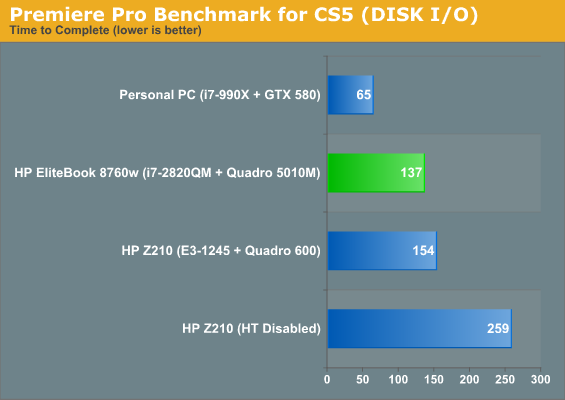
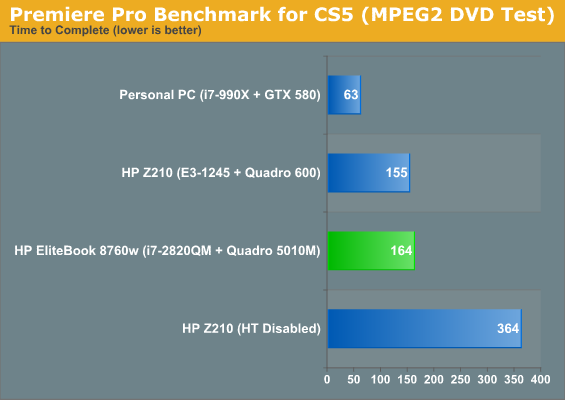
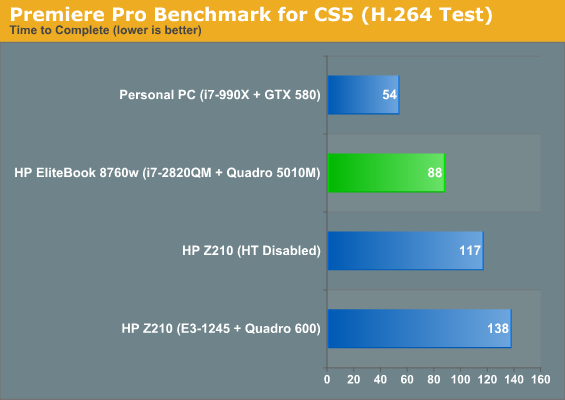
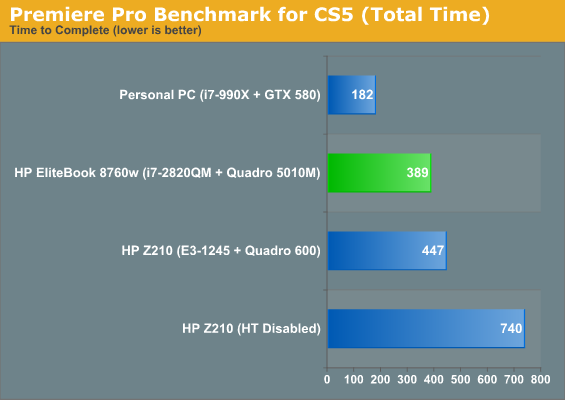
Adobe Premiere Pro unsurprisingly favors as much CPU power as you can throw at it, and as a result the quad-core systems can't really compete with an i7-990X. The 8760w does put in a great showing, though, possibly owing to the speedy Micron C300 SSD which runs faster than the Intel X25-M in the HP Z210 SFF.
Battery, Noise, and Heat
Unfortunately, one place where the HP EliteBook 8760w falls majorly short is battery life. The NVIDIA Quadro 5010M is fast, but it also sucks down a lot of power and HP doesn't support Optimus switching technology with this particular unit. That means you're on the dedicated GPU all of the time, and the Quadro 5010M appears to use around 15 to 20W minimum—about double the rest of the notebook!
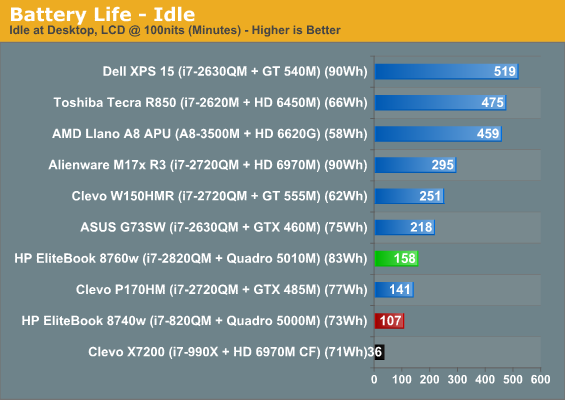
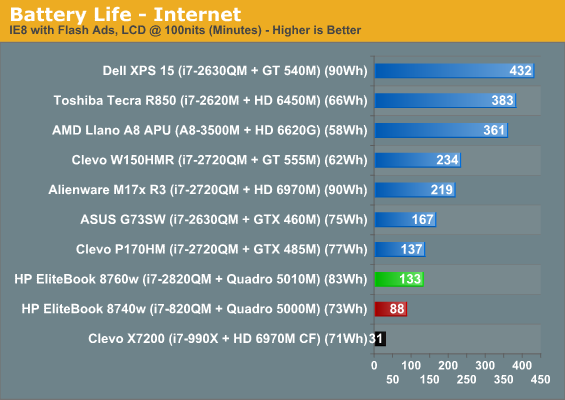
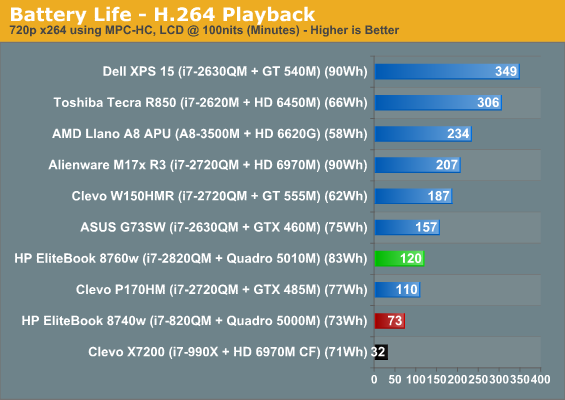
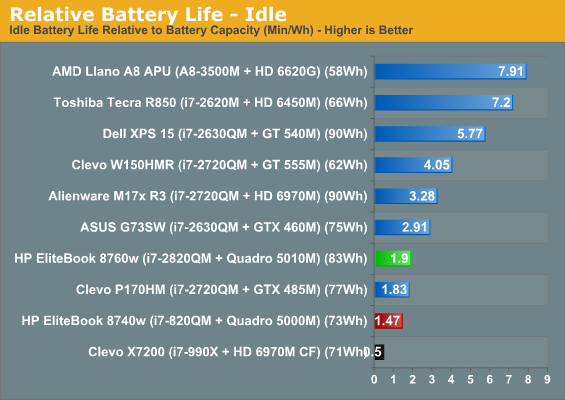
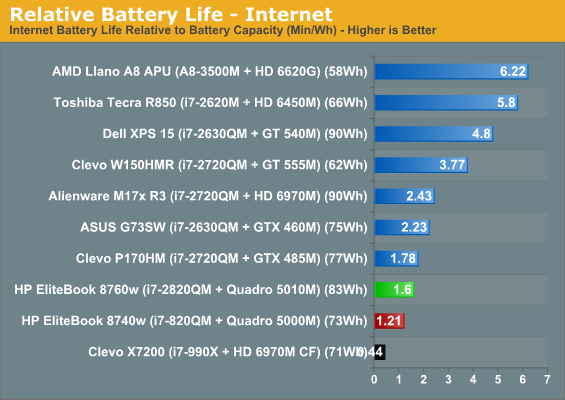
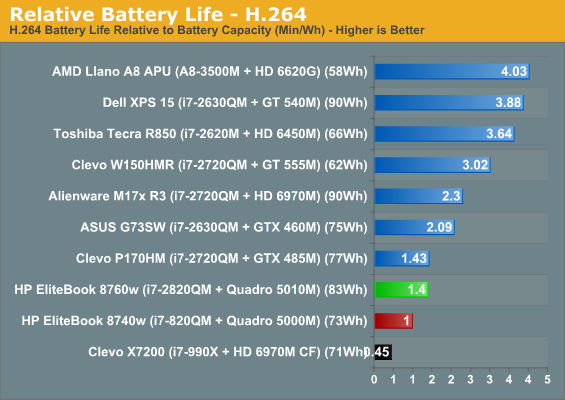
Between the bigger battery and Sandy Bridge's improved power consumption, the 8760w is at least able to put in a decent showing compared to its predecessor, but it absolutely languishes behind the other notebooks tested, with only the X7200 and its 300 watts worth of CPU and GPU horsepower performing worse. HP is probably betting most users aren't liable to run the 8760w off the mains, but even a muxed graphics switching system wouldn't go unappreciated.
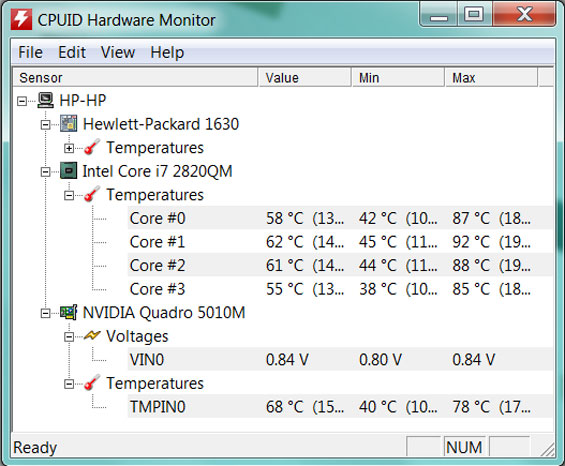
Thermals and noise on the EliteBook 8760w aren't great, but they aren't terrible either. Temperature-wise, the Quadro 5010M actually remains remarkably cool under load, but the i7-2820QM creeps over 90C, suggesting the potential for turbo to throttle the cores somewhat due to heat.
Under heavy load you'll definitely hear the fan spin up, though. It's a low whoosh as opposed to a high whine, but the high performance components of the 8760w definitely make their presence known when the system is being stressed.
HP's Cruelest Cut: DreamColor in 1080p
I'm not usually one to complain about the difference between 1080p and 1200p in a notebook screen, but the shift to a 16:9 aspect from the HP EliteBook 8740w to the 8760w just rubs me the wrong way. It's true that 1920x1200 screens are going the way of the dodo (which is why I'll run my three into the ground), but I don't know who else is even using HP's DreamColor IPS panel to begin with.
Desktop users have already had to make the uneasy compromise of having 27-inch IPS monitors with a higher resolution than their predecessors (2560x1440) in exchange for losing 30-inch monitors almost entirely, but you can at least argue there's some kind of win there since previous generation 27-inchers were 1920x1200 affairs. But in the case of the HP EliteBook 8760w, this is strictly a loss and it sours what's otherwise an absolutely stellar screen.
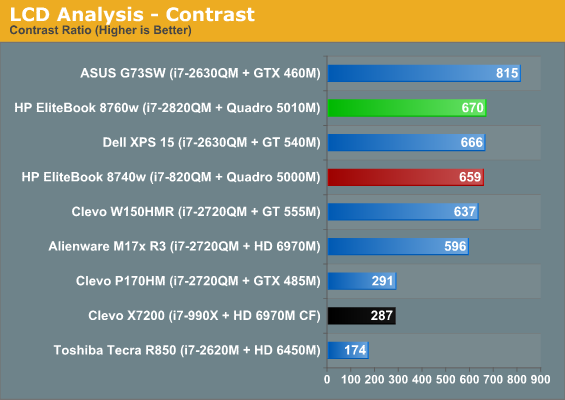
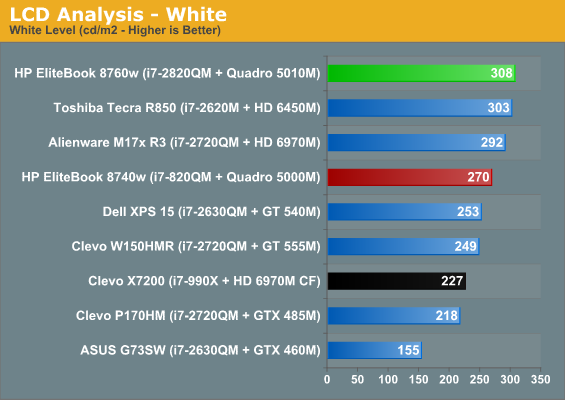
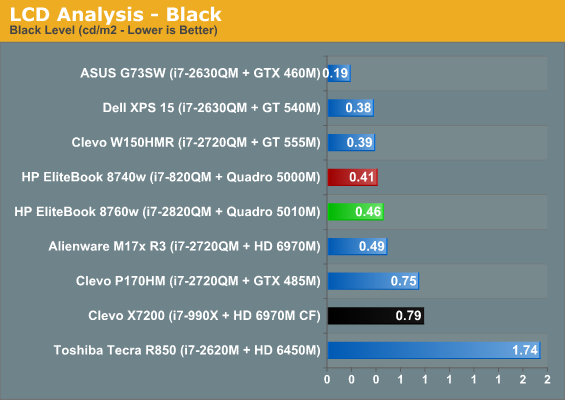
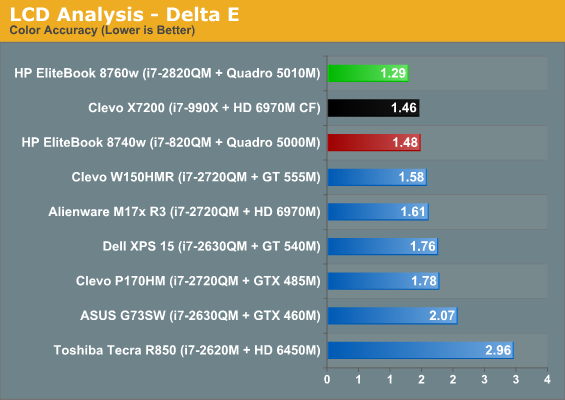
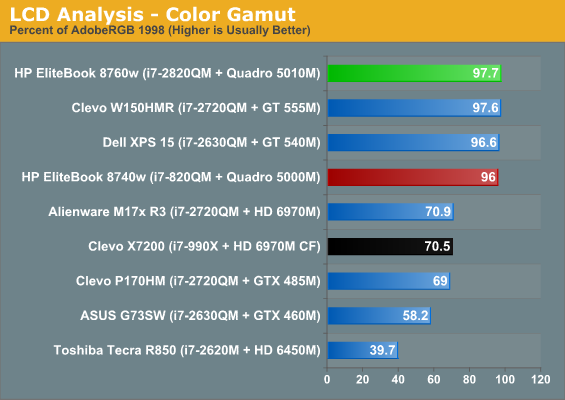
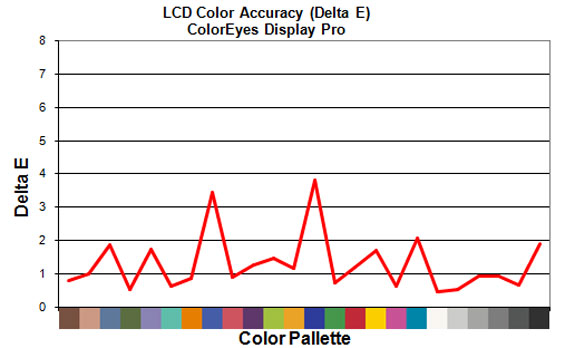
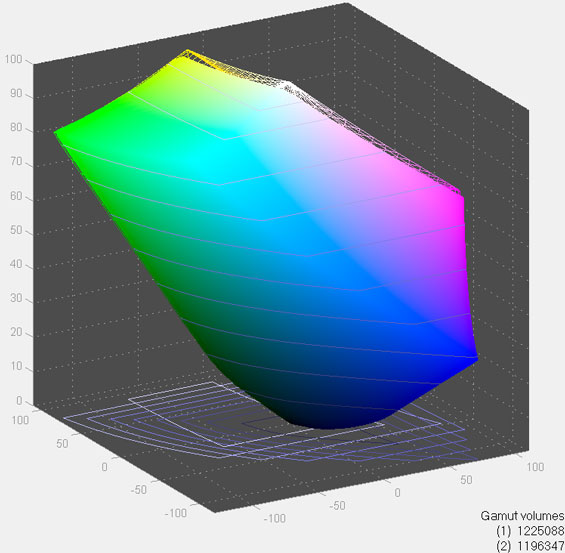
At least we can take comfort in knowing the 1080p DreamColor IPS display is a slight upgrade to its predecessor. Once again, the screen's Delta E doesn't peak and valley anywhere near as much as many cheaper TN panels do, and the color gamut offered is frankly outstanding. Contrast is also excellent, though the 8760w's panel does suffer from ever so slightly higher black levels than its predecessor.
As befitting an IPS panel, viewing angles on the 8760w are fantastic. Honestly, the screen really needs to be seen in person to be believed. Colors pop beautifully (and may actually feel oversaturated thanks to the high color gamut), and at least our gaming tests never looked more vibrant and alive...except on the 8740w. That's why it stings so much to have lost the 120 pixels of vertical real estate; DreamColor is a costly $650 upgrade ($100 more than last generation!) as it is.
Conclusion: But You'll Pay for the Privilege
So now that you've seen what a monster the HP EliteBook 8760w is, you get to experience the sad knowledge that you'll probably never afford one like the one we tested unless your job buys it for you. It's an incredibly attractive piece of kit, but $6,500 is a heck of a lot to pay for a notebook. So let's see if we can't break that down somewhat, shall we?
First of all, the major upgrades that bury the needle on the price are the NVIDIA Quadro 5010M, the DreamColor display, and the SSD. The Quadro 5010M costs a punishing $700, while the DreamColor is $650 and the SSD is $500. If you just want a solid workstation notebook, the 8760w preconfigured model at $3,499 seems a heck of a lot more reasonable, giving you a decent workstation GPU and the benefits of the DreamColor display. You sacrifice 8GB of RAM, the i7-2820QM, the SSD, the blu-ray drive, and the Quadro 5010M, but the RAM and SSD at least can be made up for down the road (though it's worth mentioning the upgrade cost on the SSD at least isn't unreasonable). The problem is Dell will sell you a Precision M6600 with roughly the same specs and performance as HP's $3,499 EliteBook 8760w for $2,624, and that's a massive difference. When you look at it that way, the premium on the DreamColor display goes up to nearly a grand.
There's another wrinkle, too. If you're willing to put up with a bit more noise, a lot more weight, and a non-IPS glossy screen, Clevo's X7201 actually supports the Quadro 5010M and some boutique vendors like AVADirect offer it (for an impressive $2,000 upgrade cost). If performance is the only metric you're interested in, the Clevo X7201 is nigh unbeatable, since you can get the Quadro 5010M and an i7-990X hex-core desktop processor.
So why buy the EliteBook 8760w? If build quality and aesthetics aren't a concern for you and you have no need for HP's helpful Performance Advisor software, it's going to come down to exclusives. HP can sell you the DreamColor IPS display and NVIDIA Quadro 5010M with 4GB of GDDR5; the best Dell can match on the screen is a high-quality TN panel (or even a touchscreen if that's what you're into), and they only go up to the Quadro 4000M at present (though we'll almost certainly see 5000M/5010M at some point).
When you're dealing with notebooks that cost as much as cars, it's a little difficult to make recommendations. That's doubly true as you start having to make compromises and trade-offs. What's most important? Battery life? Mobility? GPU performance? CPU performance? Build quality? Display quality? The HP EliteBook 8760w undoubtedly finds a niche here, offering the best mobile workstation GPU performance alongside very fast processors and a fantastic IPS display that the other vendors can't touch. Build quality is also frankly stellar, and it's not too heavy given the high performance components inside.
Oh, you'll pay for the privilege. Then again, if you need a mobile workstation and you happen to use one of those >$20K software packages these are certified to run, what's another six grand?


















