
Original Link: https://www.anandtech.com/show/1304
Weekly Buyer's Guide: Mid-Range System - April 2004
by Evan Lieb on April 22, 2004 7:00 AM EST- Posted in
- Guides
Index
Today, we release our tenth Buyer's Guide in the past 10 weeks. You can look forward to Buyer's Guides in the middle of every week, and then, after the end of each month, we will retool our guides to reflect the new hardware and pricing of that particular time period. Today, we are continuing the refresh of our Buyer's Guides to see what has changed, if anything, in the past 4 weeks. In case you haven't read our Buyer's Guides yet, here's the basic format of them to be released on a weekly basis:Week 1: Entry Level System
Week 2: Mid-Range System
Week 3: High End System
Week 4: Overclocking System
For every component that goes into a computer, we offer our recommendation for a piece of hardware as well as our alternative on that type of hardware. We've added alternative hardware picks to our guides because it allows AnandTech to recommend a wider variety of hardware (especially for those willing to spend a little more than what we budget for a particular system). Alternative picks tell you just that - your alternatives, which in some cases will be better suited for your needs, and in other cases, will not be. But at the same time, we can still be assertive enough with a first place recommendation so that new buyers aren't indecisive or confused about what to purchase. Most of the prices listed for the hardware that we recommend can be found in our very own RealTime Pricing Engine. Any prices not found in our engine can be found on pricewatch.com. We list pertinent parts of our RealTime pricing engine at the bottom of every page of our Buyer's Guides so that you can choose the lowest prices from a large variety of vendors all by yourself.
We are always taking suggestions on how to improve our Buyer's Guides. If you feel that we are not including a wide enough variety of systems in our guides, please let us know and we can see if it warrants an additional weekly Buyer's Guide.
Mid-Range
While entry level (budget) systems should mainly be constructed with reliability and price in mind, with performance a fairly distant third consideration, mid-range systems have a slightly different order of priority. Reliability is still #1 priority, but performance and price are in a sort of a tie when building that mid-range system. Performance isn't of the utmost importance in this type of system, but it's also not ignored nearly as much as a plain, old entry level system is. Similarly, price isn't of utmost importance either, but buyers building a mid-range must be mindful of the price of components nonetheless. Performance and price don't lag too far behind reliability for mid-range systems, in other words.CPU and Motherboard Recommendations
CPU: AMD Athlon XP 2800+ 333MHz FSB (512K L2 cache) BartonMotherboard: ABIT AN7 (nForce2 Ultra 400)
Price: CPU - $120 shipped (retail heatsink and fan). Motherboard - $104 shipped
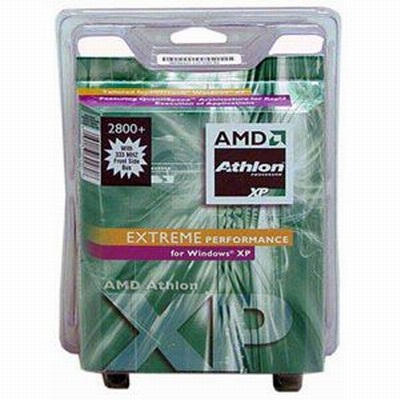
AMD's Athlon XP 2800+ gets the nod this week for its, you guessed it, incredible bang for the buck. An Athlon XP 2800+ Barton running at 333MHz FSB goes for just $120 shipped online, and that includes an AMD approved HSF (heatsink and fan). $120 for the performance that you get with a 2800+ Barton is an extremely attractive deal, no ifs, ands, or buts about it.
Over the last few weeks, Athlon 64 processors have dropped into the mid-range user's price range. The Athlon 64 2800+ running at 1.8GHz is the lowest priced Athlon 64 currently available, at $173 shipped from many popular online vendors. However, the Athlon 64 2800+ comes with only 512K L2 cache instead of the standard 1MB L2 cache with which the vast majority of Athlon 64 processors are shipping, and the $173 price tag is OEM, meaning you have to buy your own cooling (an extra $20-$25). So really, the lowest priced Athlon 64 is still going to cost near $200. While still an attractive buy due to the Athlon 64's excellent gaming performance and 64-bit capability, Athlon XP and Pentium 4 processors still seem to be the best mid-range buy at this point. Though, we may eat our words if 64-bit programs and general 64-bit support come sooner rather than later. That remains to be seen.
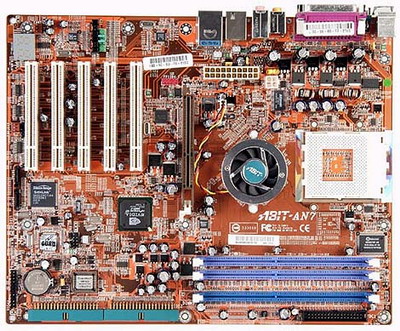
ABIT has done a great job with their nForce2 Ultra 400 series of motherboards, even if their relationship with NVIDIA can be somewhat tenuous at times. The AN7 comes with great features like SATA RAID, rear SPDIF, and room for 3 IEEE1394 FireWire ports. In addition, you get the benefit of the best performance possible from any Athlon XP chipset available in the NVIDIA nForce2 Ultra 400. Overall, there are very few things that this board lacks. However, one thing it does lack is IDE RAID, which the Gigabyte 7N400 Pro2 offers, in addition to everything else offered by the ABIT AN7. However, we should note that the 7N400 Pro2 doesn't come with the MCP-T South Bridge, which offers superior sound quality if you're using speakers with a receiver and optical out. This is why we ended up choosing the AN7, as users get the MCP-T South Bridge, which in all likelihood is going to be much more useful for everyday tasks than the IDE RAID on the 7N400 Pro2. Both these motherboards cost just about the same amount, so the choice is yours if you'd rather have better sound or IDE RAID.
You may also want to take note that the ABIT NF7-S Rev.2 that we've talked about here extensively is virtually the same motherboard as the AN7. The primary difference is the Guru overclocking technology onboard the AN7 and a different BIOS to support that technology. Essentially, the AN7 and NF7-S Rev.2 are one in the same motherboard.
Listed below is part of our RealTime pricing engine, which lists the lowest prices available on the AMD CPUs and motherboards from many different reputable vendors:
If you cannot find the lowest prices on the products that we've recommended on this page, it's because we don't list some of them in our RealTime pricing engine. Until we do, we suggest that you do an independent search online at the various vendors' web sites. Just pick and choose where you want to buy your products by looking for a vendor located under the "Vendor" heading.
CPU and Motherboard Alternatives
CPU: Intel Pentium 4 2.8C 800MHz FSB (512K L2 cache) NorthwoodMotherboard: ASUS P4P800 Deluxe (865PE chipset)
Price: CPU - $183 shipped (retail heatsink and fan). Motherboard - $125 shipped
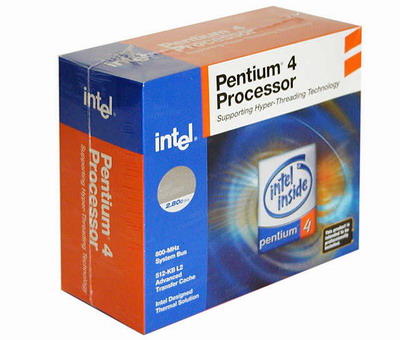
Ever since the introduction of 800MHz FSB and HT (Hyper Threading) processors, Intel has been trouncing AMD with their mid-range and high end CPU offerings in terms of performance. While you might initially think that the Athlon XP 2800+ (512K L2 cache) is just as fast as a Pentium 4 2.8C (512K L2 cache), the fact is that they're not performance equivalents of each other. While the 2.8C isn't quite as fast as AMD's Athlon 64 offerings in most applications, they are certainly faster than AMD's Athlon XP offerings. In games, content creation, and encoding, there's about a 20%-30% or so performance gain in going from an Athlon XP 2800+ (512K L2 cache) to a Pentium 4 2.8C (512K L2 cache) processor. Most of that performance is quite noticeable too; though, at the same time, some of it will not be noticeable at all in the real world. In office programs, you're not going to notice much difference between the 2.8C and 2800+, if any difference at all.
Anyway, after some debate, we finally concluded that while the 2.8C offers tremendous performance, the $63 premium for a 2.8C over a 2800+ was just a bit too hefty for our liking. However, if the extra performance that a 2.8C provides over a 2800+ in the programs mentioned above is worth the $63 extra price tag to you, then by all means, purchase a 2.8C. If not, save yourself $63 and use it to upgrade a more important part of your system.
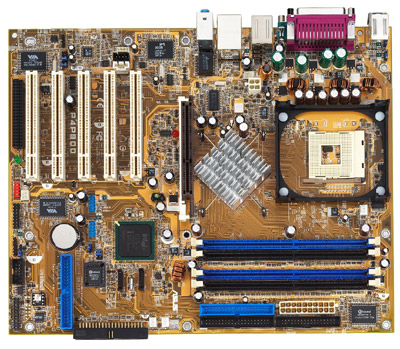
This pick was a tough one, as ABIT, Gigabyte, DFI, MSI and other motherboard manufacturers offer excellent mid-range 865PE offerings. In the end, ASUS had just enough features and performance with their P4P800 Deluxe to edge out the other contenders, not to mention the fact that we've personally tested and approved this motherboard for reliability. The P4P800 Deluxe is one of the best currently available Intel motherboards that you can pair with an 800MHz FSB processor, and therefore, a 2.8C processor is perfect. The P4P800-D has an excellent balance of great features (SATA and IDE RAID, Gigabit LAN, IEEE1394 FireWire, etc.), 865PE performance, and a very good "mid-range" price at $125 shipped. Most online vendors sell this board for more like $125-$130, but as you can see, you will be able to find it for less at a few reputable online vendors. If you were so inclined to, the P4P800 Deluxe is also an excellent motherboard for FSB overclocking if you want to enter into more experienced user territory. Otherwise, we suggest you stick to stock, and not overclocked speeds, if you are a beginning builder.
For a more in-depth look at the ASUS P4P800 Deluxe, we suggest you take a look at our Intel motherboard roundup from last year.
Listed below is part of our RealTime pricing engine, which lists the lowest prices available on the Intel CPUs and motherboards from many different reputable vendors:
If you cannot find the lowest prices on the products that we've recommended on this page, it's because we don't list some of them in our RealTime pricing engine. Until we do, we suggest that you do an independent search online at the various vendors' web sites. Just pick and choose where you want to buy your products by looking for a vendor located under the "Vendor" heading.
Memory
Recommendation: 2 X 256MB OCZ PC3200 EL (Enhanced Latency) CAS2.0Price: $134 shipped
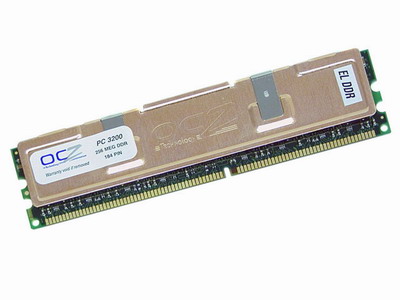
We've talked about OCZ's troubled past and history in detail before, but thankfully, those issues have been resolved and OCZ is finally able to bring great memory to market, and has been doing so for over a year now. With that said, OCZ has had tremendous success with their EL series of modules for a reason: great price/performance ratio. At only $10 more than the Kingston ValueRAM that we recommended today, you get lower CAS timings (CAS 2-2-3 1T) with OCZ EL modules instead of high CAS timings (CAS 3-3-3 4T) with the Kingston ValueRAM modules. Lower CAS timings along with the EL series' overclocking capability translates into better performance for a great price.
Alternative: 2 X 256MB Mushkin PC3500 Level One Dual Pack (CAS2)
Price: $156 shipped (shipped together in same package)

We've recommended Mushkin's Level One memory in other Buyer's Guides due to its great performance, overclockability, and price, and that is exactly why we are recommending it in this Buyer's Guide today. However, we are recommending the 256MB versions instead of the 512MB versions that we had recommended before because this Buyer's Guide concentrates on mid-range systems where 1GB of memory (2 X 512MB) is usually overkill and where users are still fairly sensitive to price. In comparison to the recommended Basic Green modules above, a $48 price premium doesn't get you a whole lot more; basically, these modules give you an extra 33MHz (433MHz versus 400MHz) in speed and a lower latency (CAS 2-3-3 instead of CAS 2.5-4-4). You will experience a boost in speed, without any doubt, but how much depends on what programs you use. If you game a lot, the extra clock frequency and lower latencies of the Level One modules will definitely be useful. If not, you will probably not notice any difference in performance whatsoever.
Video
Recommendation: 128MB PowerColor Radeon 9600 Pro, DVI, TV-outPrice: $124 shipped
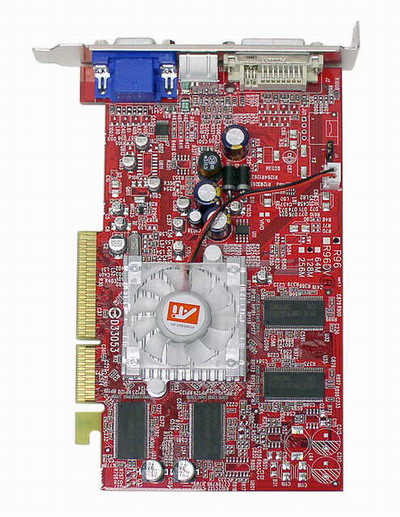
Ever since the release of the ATI R300 cores and their later iterations, ATI has either led or has had a clear lead over NVIDIA in terms of performance and price. The same is still true of ATI at the moment, a whole 18 months since the release and availability of R300 core video cards. That's why, today, we highly recommend purchasing a 9600 Pro for your mid-range system, as it offers great DX8 and good DX9 performance for the price. To put it simply, the 9600 Pro is the best bang-for-the-buck video card on the market. PowerColor makes a nice 9600 Pro for just $124 or so shipped; the additions of DVI and TV-out for this price are unique, and overall, a great deal. 2D IQ quality is excellent, up to 1600x1200 desktop resolutions with the right monitor, essentially on par with retail ATI versions of the 9600 Pro. As previously mentioned, 3D performance is excellent in DX8 games and good in DX9 games, and 128MB of memory will be plenty until more intense DX9 games are released later this year and next year.
Of course, if you're not a gamer or don't plan on playing games more than once a year, or ever, a 9600 Pro would be a pointless purchase. We would instead suggest the ATI Radeon 9200SE that we recommended last week, which goes for about $40 shipped online currently. The 9200SE provides the excellent 2D quality non-gamers need, along with reliable drivers, great online ATI customer support, and up to DX8.1 support for future Microsoft operating systems. You could always opt for the cheapest of cheap ATI cards in the Radeon 7000, but you won't be getting DX8 support, which should be the bare minimum for computer systems that plan to be used beyond the next 18-24 months, when the next operating systems release will necessitate DX8 of some form for smooth operation.
Alternative: 128MB ATI Radeon 9800 Pro, DVI, TV-out
Price: $196 shipped

ATI's 9800 Pro has been rapidly declining in price for the last several months, but only recently has its price stabilized around the $200 mark. Even with the introduction of ATI's next generation GPU (details of which you'll have later this month), we don't see the 9800 Pro dropping more than a few more dollars in retail from where it stands now for the foreseeable future. ATI's soon-to-be-released next generation GPU and the 9800 Pro's lower price are precisely why we believe that the 9800 Pro is a perfect alternative to the 9600 Pro (or even 9700 Pro) for your mid-range system. It offers good performance for tomorrow's games and boat loads of performance for the vast majority of today's games. The 128MB memory chips at their rated 3.3ns is standard these days and should fit the needs of a mid-range user. Thankfully, 2D IQ is still superb with high end retail ATI video cards like the 9800 Pro, so non-gamers have nothing to worry about in that department.
Listed below is part of our RealTime pricing engine, which lists the lowest prices available on ATI video cards from many different reputable vendors:
If you cannot find the lowest prices on the products that we've recommended on this page, it's because we don't list some of them in our RealTime pricing engine. Until we do, we suggest that you do an independent search online at the various vendors' web sites. Just pick and choose where you want to buy your products by looking for a vendor located under the "Vendor" heading.
Monitor
Recommendation: Samsung 955DF (19") DynaFlat CRTPrice: $200 shipped
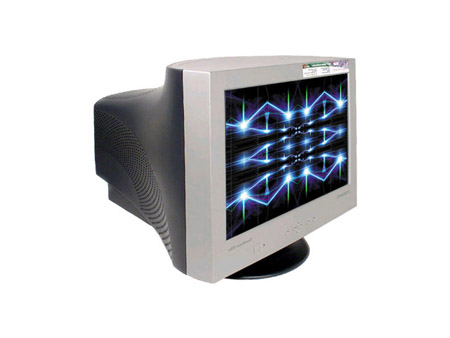
To this day, the 955DF is still one of the best bang-for-the-buck 19" monitors on the market. The .20mm dot pitch, max resolution of 1600x1200 @ 68Hz, and well known reliability, usability, low price and picture quality of this monitor are all reasons why we highly suggest taking a look at it. We've had extensive experience with this monitor, having done a review of it back in April 2002. To this day, we are still impressed with this monitor and can still confidently recommend it. As you may have guessed by now, CRT technology (especially in the bang-for-your-buck price range) hasn't moved much in quite some time, but that is the norm in this industry. So, don't be surprised if we continue to recommend this monitor for mid-range Buyer's Guides for some time.
Alternative: NEC Diamondtron 19" CRT (model FE991SB)
Price: $257 shipped

While costing significantly more money than a 955DF, Diamondtron monitors have gained popularity as some of the best CRTs on the market. This specific model has a 1792x1344 @ 68Hz, which is slightly better than the 955DF. Overall, having closely judged both monitors, we'd have to say that the Diamondtron's picture clarity/sharpness is better than the 955DF. Gaming performance isn't much different at resolutions like 1600x1200, so there's no discernable difference there. However, if you want one of best 19" monitors out there, you certainly can't go wrong with this Diamondtron model.
Computer Case
Recommendation: CaseEdge TS1 Mid-TowerPrice: $40 shipped

While we recommended this case last week, we can't help but recommend it again because of just how good it is for the price. You can purchase this case online at www.pcclub.com or go to a local PC Club to pick it up. Not only is the black and silver edition of this case very good-looking, the setup is very easy to use and convenient in general. For one, the motherboard mounting screws come installed in their proper holes, a welcome change from having to screw them in by hand. Secondly, the hard drive and optical drive bays contain plastic clips that allow you to install your drives simply and easily without screws. All in all, this case basically comes completely "preinstalled", and even includes a 300W PSU (power supply unit). However, unlike last week's system, this week's system requires a higher quality PSU and slightly higher wattage. We suggest an Enlight 360W power supply (model # 8361934A1), which can be found for $30 shipped online or at a local PC outlet. This will supply the necessary amount of power and stable voltages for your system.
Alternative: Kingwin K11 Aluminum ATX case
Price: $70 shipped

Kingwin makes a great aluminum computer case, dubbed their K11 series. Even with all your components installed, the case is still relatively light, even light enough to carry to a LAN party or to your friend's or family's house. It comes with four 5.25" bays, two external 3.5" bays, and five internal 3.5" bays, four USB 2.0 ports, and one Audio, Mic, FireWire port. There are two front fans, one rear fan, and one top fan included as well. As we just suggested, a 360W Enlight power supply is recommended for a system that draws as much power as this one.
If you cannot find the lowest prices on the products that we've recommended on this page, it's because we don't list some of them in our RealTime pricing engine. Until we do, we suggest that you do an independent search online at the various vendors' web sites. Just pick and choose where you want to buy your products by looking for a vendor located under the "Vendor" heading.
Sound Card
Recommendation: Onboard soundPrice: $0
For a mid-range system, you most likely aren't going to need a lot of audio processing power unless you're an audiophile. If you are an audiophile, then you probably already have a pretty good idea of what kind of programs you run that would require the power of, say, an Audigy 2 sound card and a Gigaworks surround sound speaker system. But if you're just looking for basic sound that is of good quality (most onboard sound solutions sound identical) that will play music, games, etc., then the onboard sound on either your ABIT AN7/NF7-S Rev.2 motherboard or your ASUS P4P800 Deluxe motherboard will more than suffice. If you're looking for something more potent, we suggest that you peruse our High End Buyer's Guide from a few weeks ago.
One other comment we'd like to make about your sound is that if you choose ABIT's AN7/NF7-S Rev.2, you should realize that this motherboard has an MCP-T South Bridge, meaning you can bypass its onboard DAC by using the optical out port on the I/O panel of your board. This gives you much better sound quality basically for free (for gaming mostly). However, this requires speakers with the appropriate receiver, which costs more. If better gaming sound quality is worth it to you, then we suggest going this route.
Speakers
Recommendation: Logitech Z640 5.1 speakersPrice: $60 shipped

While totally unnecessary if you're not a gamer or audiophile, the Z640s are nonetheless a very popular and low cost set of high quality speakers. Whether you talk about the 45.5W satellite output/25.7W subwoofer output or the very effective magnetic shielding that protects your speakers from interference from other devices, you can't help but love these speakers. They have a great reputation for reliability and longevity in general, and our extensive personal use of these speakers only backs up that claim. If you want surround sound on the cheap, it's hard to beat the Z640. If you're a big gamer, we suggest the Audigy 2, if you can afford to spend the money. Personally, we find the immersive gaming experience of the Z640s and an Audigy 2 to be truly great, but others may not be so impressed and will opt for the cheaper variant.
Alternative: Logitech Z-5300 THX Certified 5.1 speaker
Price: $148 shipped

The Z-5300 is, more or less, the more powerful version of Logitech's more successful brother, the Z-640. Besides obviously supporting 5.1 channels of sound, the Z-5300 is able to boast such features as a 100W subwoofer and a greater than 85 dB signal to noise ratio. The surround sound gaming and movie experience is tremendous, paired with a good Audigy 2 sound card. These speakers can get impressively loud and best of all, we didn't encounter any sort of crackling or distortion as volume was turned up to excruciating levels. For the price, these speakers are almost as unbeatable as the Z-640's, though not quite the bargain considering the $88 price delta in favor of the Z-640. Still, the Z-5300's are a good "power" upgrade, so to speak.
If, for whatever reason, you're not interested in high-end sound and will be gaming or watching movies mostly with your headphones on, obviously an expensive surround sound system will be pretty useless. If that's the case, you may just want to opt for 2.0 or 2.1 speakers, such as the ones recommended in our Entry Level Guide. However, if you have to choose between a good sound card and a good speaker system, we suggest that you go with the speaker system.
If you cannot find the lowest prices on the products that we've recommended on this page, it's because we don't list some of them in our RealTime pricing engine. Until we do, we suggest that you do an independent search online at the various vendors' web sites. Just pick and choose where you want to buy your products by looking for a vendor located under the "Vendor" heading.
Networking
Recommendation: Onboard networkingPrice: $0
Nothing more than onboard networking is needed for a mid-range system like the one we're building today. However, a nice additional feature that the P4P800 Deluxe brings (in case you want to purchase our alternative) in terms of networking, is its onboard 3COM Gigabit controller, capable of 10/100/1000 transfer speeds. This isn't going to change your experience on the Internet, but Gigabit is very useful for transferring large amounts of data to and from multiple networked computers in, for example, an office or within a family of computers. Some will find the addition of Gigabit very useful for this purpose, while most will just stick to utilizing just the 10/100 capability.
Storage
Recommendation: Western Digital 800JB (80GB) 7200RPM (8MB cache)Price: $72 shipped
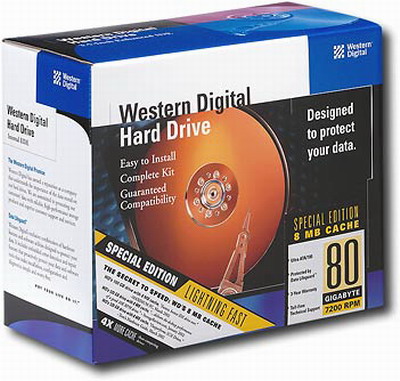
Western Digital's Caviar series of drives are still the best price/performance drives on the market, and literally the best in terms of price and performance. The "JB" in 800JB indicates that your WD drive has an 8MB buffer, which means that your drive is able to store more frequently accessed data than a 2MB drive, vastly increasing performance. Thankfully, if you buy from the right manufacturer, you will receive a 3-year warranty with your drive, which is very useful if you're the unfortunate victim of hard drive death (usually identifiable by the "click of death" sound).
Alternative: Western Digital 1200JB 120GB 7200RPM (8MB cache) ATA
Price: $92 shipped
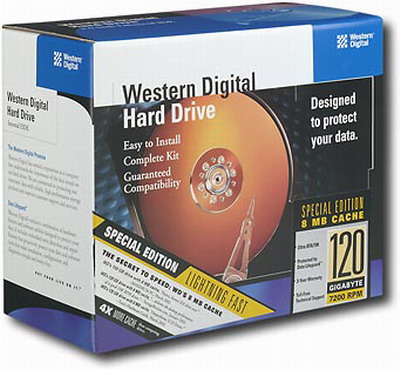
For an extra $20, you can upgrade your WD 800JB drive to 120GB, which, as you've probably guessed by now, offers an additional 40GB or so in storage capacity. This type of additional capacity can be exceedingly useful if you're someone who stores endless emails in Outlook, plays lots of games, listens to lots of MP3's, or simply needs additional space for the next 12 or more months down the road. Overall, there aren't that many differences of which you need to concern yourself between the 800JB and 1200JB, as they both come with the same 8MB buffer and both perform almost identically. Be wary of WD drives that emit the infamous "WD whine" that continues to annoy users to this day. Depending on your vendor, you may be able to return your drive for a quieter version.
Optical Storage
Recommendation: Lite-On 52x32x52x16 Combo CD-RW/DVD-ROM drivePrice: $51 shipped

If you want to be able to watch DVDs, you can always opt for a combo drive. Its function essentially integrates CD burning and DVD watching into one drive. The added benefit is that you're getting a better price for this combo drive versus purchasing an additional drive. The price difference isn't all that huge ($10-$15) if you were to buy a separate drive, plus that second drive allows you to watch DVDs while your burn CDs, which isn't possible with this combo drive. In the end, the decision is up to you as to how you want to configure optical storage.
Alternative: NEC 2500A 8X DVD+/-RW
Price: $84 shipped

One of the best "bargain" DVD burners currently available is, without a doubt, NEC's 2500A. NEC's 2500A is probably one of the best bang-for-the-buck high end DVD burners that you'll find on the market today, without spending over $100. It's able to play and burn just about every DVD/CD out there, and up to 8X DVD+/-RW to boot. You won't be seeing higher end DVD burners for quite some time (read: mid-summer), so this drive will last you many, many months.
Listed below is part of our RealTime pricing engine, which lists the lowest prices available on storage from many different reputable vendors:
If you cannot find the lowest prices on the products that we've recommended on this page, it's because we don't list some of them in our RealTime pricing engine. Until we do, we suggest that you do an independent search online at the various vendors' web sites. Just pick and choose where you want to buy your products by looking for a vendor located under the "Vendor" heading.
Keyboard and Mouse
While trivial, it's still important that you purchase the right keyboard and mouse. Different people have different preferences for a keyboard's look and feel, and the same goes for a mouse. Therefore, we suggest that you personally try out a keyboard and mouse for yourself. Recommending purchasing these items online is misleading, as there are too many users with different preferences for this type of thing. Visit your nearest PC outlet to try out a keyboard and mouse yourself; a PC Club, Best Buy, CompUSA, or Circuit City store will do. We suggest that you start with Microsoft and Logitech keyboards and mice. Make sure you also check out optical mice from Microsoft and Logitech as well. A good solid optical mouse from either manufacturer should run about $20, but in some cases, can run as little as $10 if you can find the right deal.If you cannot find the lowest prices on the products that we've recommended on this page, it's because we don't list some of them in our RealTime pricing engine. Until we do, we suggest that you do an independent search online at the various vendors' web sites. Just pick and choose where you want to buy your products by looking for a vendor located under the "Vendor" heading.
Mid-Range System Summary
| Hardware | Component | Price |
| CPU & Cooling | AMD Athlon XP 2800+ retail | $120 |
| Motherboard | ABIT AN7 (nForce2 Ultra 400) | $104 |
| Memory | 2 X 256MB OCZ PC3200 EL (CAS2.0) | $134 |
| Video Card | 128MB PowerColor 9600 Pro | $124 |
| Monitor | Samsung SyncMaster 19" CRT (955DF) | $200 |
| Computer Case | CaseEdge TS1 Mid Tower plus Enlight 360W PSU | $70 |
| Sound Card | Onboard | $0 |
| Speakers | Logitech Z-640 5.1 speakers | $60 |
| Networking | Onboard 10/100 Ethernet | $0 |
| Hard Drive | Western Digital 800JB (80GB) | $72 |
| CD-RW | Lite-On 52x32x52x16 | $51 |
| Bottom Line | - | $935 |
$935 is the final price of our mid-range system this week, not including any money that you'll spend on software (Windows XP Home or Professional, Office, etc.) or a keyboard and mouse.
This mid-range system isn't meant to be the fastest system that you can buy, but it also isn't a bargain basement machine. No, this is a system meant to serve both needs equally well, and for $935, we believe we've done that.
Now, go build your system and let us know what you think in our comments section.







