Dell Precision T3600 Review: Dell's New Enterprise
by Dustin Sklavos on April 23, 2012 7:00 AM EST- Posted in
- Systems
- Dell
- Precision
- Workstation
- Maximus
Workstation Performance
I've tried to stress this before but it really does bear repeating: workstation-class graphics cards, whether or not they share silicon with desktop parts a quarter of the price, pay for themselves in performance. The NVIDIA Quadro 4000 in the Dell Precision T3600 demonstrates that; as a gaming card it would be woefully underpowered, but as a workstation card operating in situations that leverage both the optimized OpenGL drivers and formidable double precision performance, it easily justifies itself.
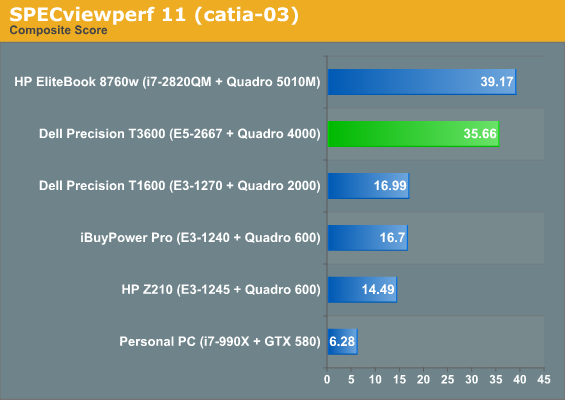
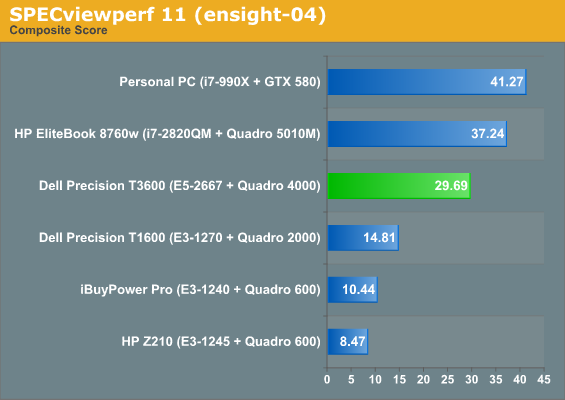
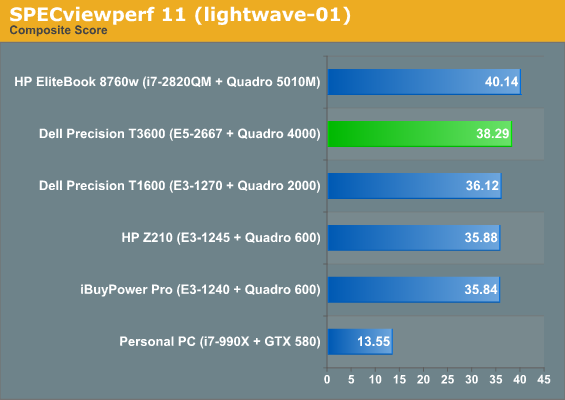
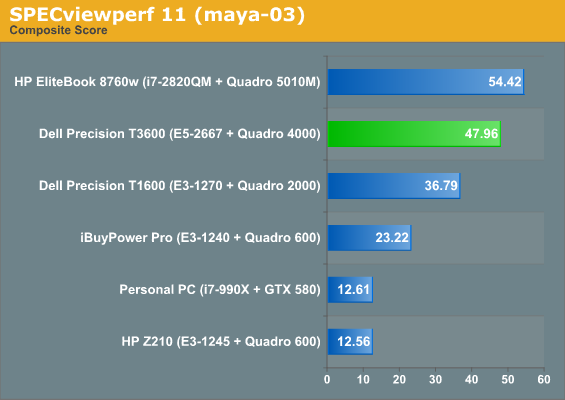
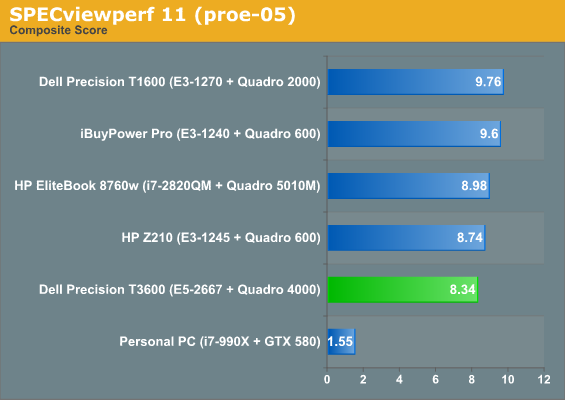
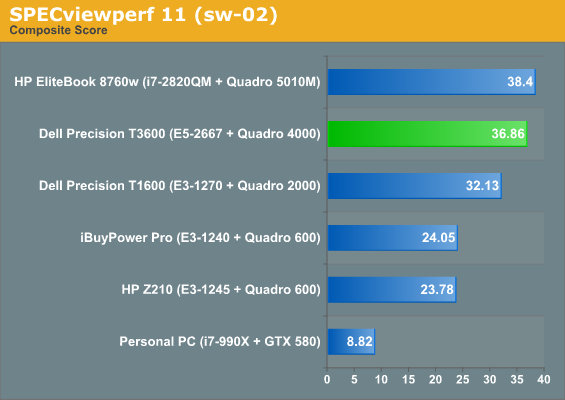
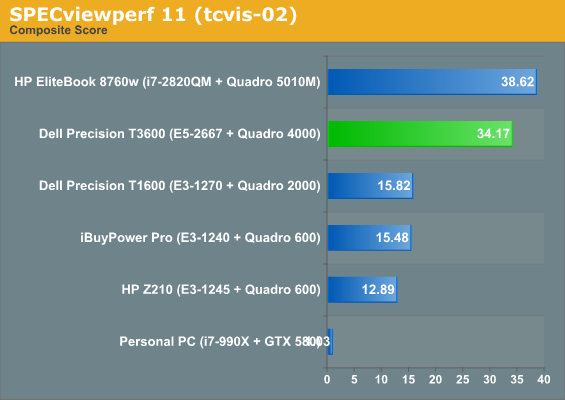
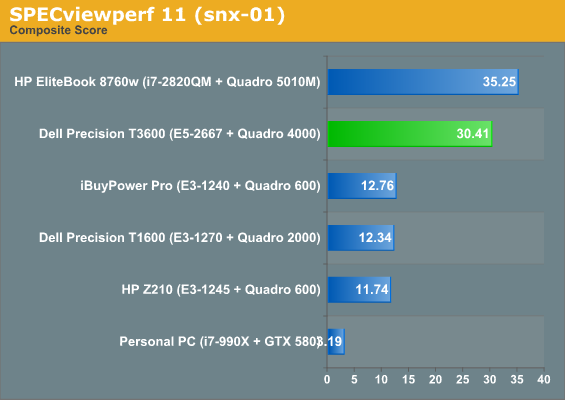
Notice how in most cases, the GTX 580 with a fully enabled Fermi core gets massacred by cards with half the shader power or less. The Quadro 5010M in the HP EliteBook 8760w is the only GPU that's able to consistently outperform the Quadro 4000, and that makes sense: it has similar clocks, but it boasts 128 more CUDA cores. It's also the fastest mobile workstation GPU available, bar none.
If I had to guess, I'd say that once desktop graphics limitations are taken out of the equation, the proe-05 test gets stuck on single-threaded CPU performance. Meanwhile ensight-04 is the only test that focuses on pure GPU performance and doesn't care about optimized drivers.
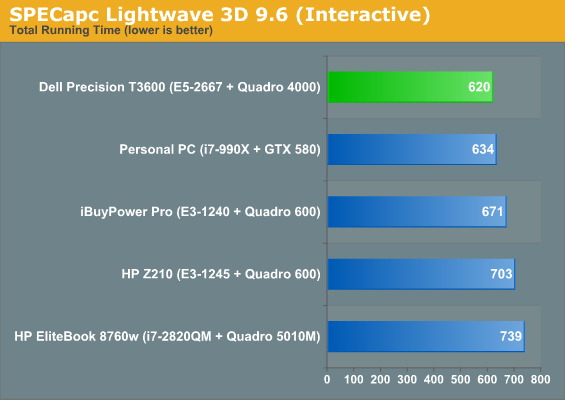
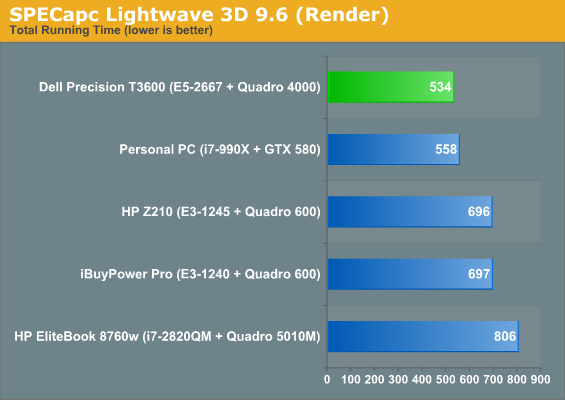
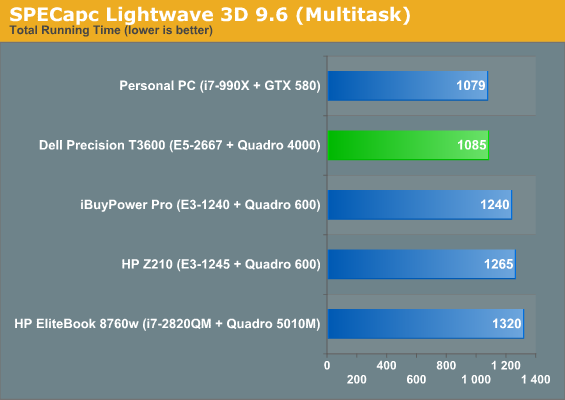
The Xeon E5-2667 runs at slightly lower clocks than the Core i7-990X, but it benefits from the more efficient Sandy Bridge-E architecture while the i7-990X makes do with Gulftown. Lightwave definitely wants the fastest CPU it can get, though, and the E5-2667 delivers.










26 Comments
View All Comments
mfenn - Monday, April 23, 2012 - link
Nice to see some of the technology from their server line make its way into the workstations.cjcoats - Monday, April 23, 2012 - link
As the user of a previous-generation Dell T7500 forced on me by the bean-counters, I was appalled at the lack of potential storage--a max of four 3.5-inch drives (which is unheard-of for such a full-tower case).Some of us do real storage-intensive tasks on our workstations, and this is simply unacceptable (a typical single run of what I'm working on generates about 2 TB of output, and there's no way I can do even two-way comparisons in the space available.
Is the T7600 likewise crippled?
blackbrrd - Monday, April 23, 2012 - link
So, 4 hdd spaces of 3tb set in RAID 1 gives you 6TB space, enough to do a two-way comparision with 2TB of space left over. There are 3TB drives available...oynaz - Monday, April 23, 2012 - link
He wrote typical. that presumably means that some runs are larger.cjcoats - Monday, April 23, 2012 - link
Foundation (input) files take up space.Other projects take up space.
Model-calibration does multi-way comparisons, and wants at least 10 TB, but 6 TB was the most Dell would put in the machine.
My original spec had 16 TB, and was ignored by the bean-counters, because Dell could/would not put more than 6TB in the machine. (Which was delivered 3 months late, btw., and without the right monitor-cables.)
TheTechSmith - Monday, April 23, 2012 - link
Clearly you have a special need, and the machine is meant for a broader audience. Consider using an external RAID enclosure with as many bays as you need, perhaps connected via eSata.sphigel - Monday, April 23, 2012 - link
First of all the T7500 isn't really that big of a case. It is large compared to most modern desktops but accommodating 4 hard drives is perfectly reasonable for a case of its size. Secondly, if you need more than 4 hard drives in your system and aren't custom building your desktops you're going to have trouble finding desktops that work for you. It seems like you'd be better off using a high speed external raid enclosure. Also, you should have known the HD capacity of the system before you bought it. It sounds like your problem is with your "bean counters" and not Dell.ZeDestructor - Monday, April 23, 2012 - link
I think you need a DAS, or else a GPU-equipped server. The brand new PowerEdge T620 has room for up to 12 3.5" drives or 32 2.5" drives.I myself want a taller version of the T620 chassis to build a monster watercooled gamingrig because it has so much space inside and doesn't look too bad either. (assuming you add the bezel)
eanazag - Monday, April 23, 2012 - link
Basically, what does the motherboard's SATA count look like? I am guessing cjcoats would be looking at an external storage solution. I think this would likely require a SAS/SATA add-in card. You may be able to go the 4 x 2.5" drive route, but doubt you will be able to get enough free space to work it.Stick it to the bean counters with a 10GbE external iSCSI storage. CJCoats will likely have storage issues no matter what workstation they roll with if it is not a a 4U size chassis.
MichaelD - Monday, April 23, 2012 - link
I couldn't help but notice the physical configuration of the CPUs in the dual-CPU models.They are one right behind the other, in a line. So with the front-to-back cooling flow, the hot air from CPU0 blows right into CPU1. This is far from optimal in a workstation where cooling performance is attenuated in the name of acoustics. In a server with 1K CFM of airflow it wouldn't matter.
I know all this gets tested out in product development, and I'm sure the thing would probably run forever in the desert, but it's worth noting.
Other than that niggle, I feel Dell has done an admirable job with this new line of workstations! I really dig the hotswap PSU (long time overdue IMO) and the move to a slim DVD drive. The article mentions a possible 4x2.5" drive cage in place of the DVD drive. Is that a definite option? That much additional onboard HDD Storage would really add value in this market segement.